Today’s topic is one I’m genuinely excited about. We’re diving deep into the do’s and don’ts of using AI, AI Tips for Small Businesses, specifically tailored to how I personally use it in my workflow. This episode was actually requested by a listener, which absolutely warms my heart. So, if you’re tuning into my podcast or reading my blog, please let me know – it truly makes my day to hear from you! I hope you love these AI tips for small businesses.
Now, this isn’t your run-of-the-mill AI advice. I won’t be covering the basics like “give your AI a role” or “don’t copy and paste responses” – you can find that with a quick Google search. Instead, I’m taking you beyond the basics to explore the more advanced ways I integrate AI into my daily tasks, from uploading documents, SEO, writing blog posts, to podcast content. So, let’s jump right in!
Psst: This blog post is from my podcast episode – if you prefer to listen, click here!
Listen on Apple | Listen on Spotify
Table of Contents
What You Should and Shouldn’t Upload to ChatGPT
I’m going to start with a big one that I don’t see others talking about in lists about AI tips for small businesses – what should you upload to ChatGPT? When working with clients, they often give me internal documents like their brand voice guide, Q4 plans, or ideal client avatars. I think those are a big NO for uploading, even though it’s unlikely to be leaked. It’s not like I’m working with Microsoft, but it feels like crossing a line because ChatGPT can use that content to train its models, and I don’t own it.
That said, this also includes materials from courses. Some advice suggests uploading PDFs from courses and having ChatGPT fill in the blanks. While I see the appeal, I believe we cross a line when uploading content we didn’t create or that isn’t publicly available.
When considering what to upload, I think about items like helping ChatGPT describe my voice or understand my ideal client or target keywords on Pinterest – that’s a do on my AI tips for small businesses. If it’s something internally prepared or publicly accessible, I think it’s fine. For example, I create keyword spreadsheets for clients, where I research and compile the target words. I feel that’s okay to upload. Transcripts from podcasts or previous blog posts are also fine because ChatGPT has access to that content anyway.
As a service provider, anything public is fair game, but internal documents? Absolutely not.
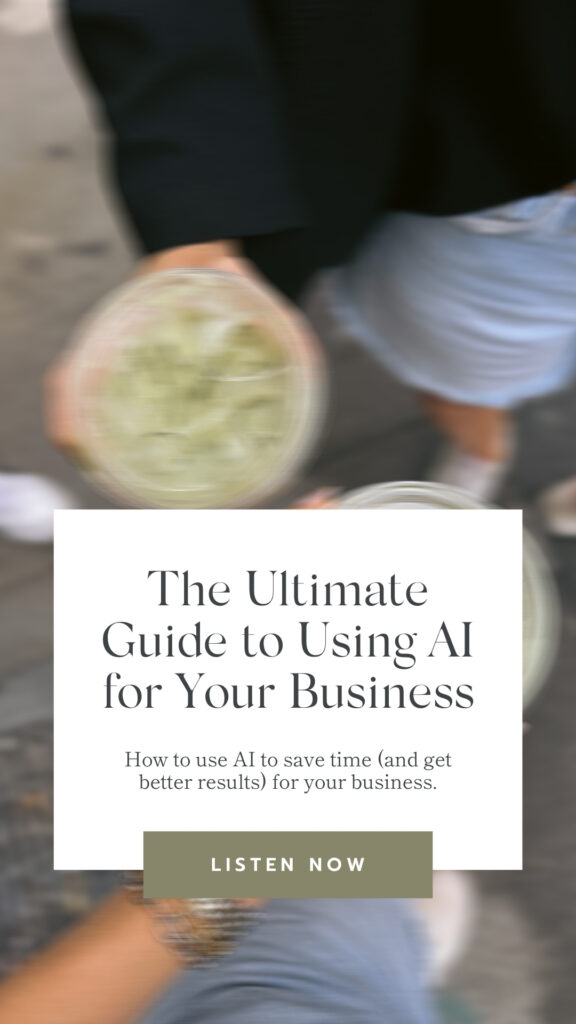
Do’s and Don’t For Using AI for SEO and Keyword Research
Next, let’s talk about SEO when it comes to AI tips for small businesses. This one came up when I was on Threads, and someone mentioned how it’s crazy that people recommend using ChatGPT for keyword research. As an SEO person, I completely agree. However, I also understand the struggle of using tools like Ubersuggest or SEMrush and feeling lost – everything you search is either too popular or not relevant. You need to be able to think of or find keywords to vet them appropriately.
So, a big don’t is relying on ChatGPT for a list of keywords and think of those as facts. One of the realities is that you have to fact-check everything from ChatGPT. It’s often inaccurate, and it’s always worth double-checking. That said, I want to turn this misconception on its head.
Here’s how you can use ChatGPT effectively for SEO:
- Ask ChatGPT for a list of keywords or blog post topics as a starting point.
- THEN, you need to manually vet those keywords using your SEO tool of choice (Ubersuggest, SEMrush, etc.) instead of treating ChatGPT’s suggestions as fact.
When it comes to AI tips for small businesses, I think that’s a good way to use ChatGPT or Claude as a starting point, so you’re not stuck wondering what keywords to check. Often, we’re too close to our businesses. For client keywords, I can brainstorm easily. but for my own business, I get stuck. ChatGPT can be very helpful in those situations.
Do’s and Dont’s for Using AI When Writing Blogs
Okay, the next one, and this is the longest of the AI tips for small businesses, is about writing blog posts – I feel there are key yeses and nos.
Yes, you can use ChatGPT or Claude to help write your blog posts. If you’re unfamiliar, I had an episode with Lauren DeVane (episode 30), where she discusses the differences between Claude and ChatGPT. If you haven’t listened, it’s a must – it’s my most popular episode so far.
The short version: I like Claude because it speaks more naturally, and I can upload documents to it. It sticks to them without pulling lots of information from the internet. For example, if I have four blog posts and want to create a new one, Claude draws from my existing posts. ChatGPT, however, is better at pulling from the internet and repurposing content. I find ChatGPT more creative than Claude, but that’s just my experience.
Back to AI tips for small businesses: you can use AI, but remember, Google wants good content that connects searchers with answers, regardless of how you create it. You need to add your unique perspective and be an authority on your topic.
Also, when it comes to SEO, formatting, images, and backend stuff are crucial, which I cover in detail in my blogging course, Blogging for Bingeable Brands (linked in the show notes; use “PODCAST10” for 10% off if you want to dive into blogging for SEO).
People often say, “Don’t copy-paste,” which I agree with. You can’t just ask ChatGPT to write a 2,000-word blog post. But it’s more nuanced than that.
Here are my more specific do’s and don’ts for using AI to write a blog:
Do’s on AI Tips for Small Businesses:
- Use ChatGPT or Claude to create an outline. Can you ask it to create an outline? Yes.
- Edit the outline yourself before asking for a first draft. Personally, I get an outline, edit it, then ask for a first draft. This works well.
- Tailor prompts to your specific needs. For example, if my topic is “How to Create a Brand Style Guide,” and ChatGPT includes “case studies,” but I don’t have one, I’ll remove it or adjust it by adding my context, such as being a business coach who works with budding brand designers.
- Ask ChatGPT to try again if it doesn’t hit the mark. I loved when Lauren suggested that if AI doesn’t give what you want, ask it to try again. For example, make it less enthusiastic or avoid over-the-top analogies.
- Use specific prompts that fit your style. For introductions, I might ask, “Can you rewrite this from the perspective of a [blank] talking to [blank]?” I also prompt, “Can you write a couple of paragraphs about X, Y, Z?” if the AI misses the mark.
- Ask ChatGPT to write sentences that connect thoughts for better flow. Since ChatGPT writes one word after another, sometimes paragraphs don’t flow well. So, I ask, “Can you write a sentence or two connecting these thoughts?”
- Adjust formatting as needed. Sometimes I’ll say, “Can you turn this list into a paragraph?” or “Can you turn each step into its own heading with explanations?”
Don’ts on AI Tips for Small Businesses:
- Don’t rely on the initial draft without editing. You can’t just ask ChatGPT to write a 2,000-word blog post and call it done.
- Don’t stick to a rigid format. One thing that often screams “ChatGPT” is when headings are followed by bullet points or the same format for every paragraph.
- Don’t skip checking for a natural flow. Always adjust the formatting to ensure it sounds more human.
- Don’t use generic words or phrases without making them your own. For example, “discover” is a word I never use – I always change it to “I’m sharing” or “we’re sharing.”
- Don’t ignore sections flagged by AI detectors. I recommend using GPTZero – an AI detector that highlights sections that feel AI-generated. It’s not perfect but helps you identify areas needing a human touch.
- Don’t overlook the importance of writing your introduction. You can use AI for introductions, but they need your human touch. If an introduction sounds too AI-generated, it’ll turn readers off.
One final tip: My process is to tweak everything, then ask ChatGPT to write the introduction at the end. The introductions it comes up with initially are almost never good.
AI for Podcast Editing
For podcast editing, I think we still need human editors. Many tools offer “magic mixing” or audio enhancements, but they’re not that good yet, and we’re not there yet, or even close.
Ways to use AI for Podcast Editing
- AI for timestamps: I think AI is great for timestamps if you’re going to timestamp your show. I personally don’t timestamp my show because my solo episodes are about 12 minutes – I say what I need to say and I’m done. There are pros and cons to timestamping, but I think automatic timestamps are great.
- Show notes: I’m known for saying this: using AI-generated show notes is not an SEO strategy. For example, I tried Buzzsprout’s AI co-host for show notes, hoping to save time, but it wasn’t even close to what I wanted. AI can generate a paragraph or two, which is fine for platforms like Apple Podcasts or Spotify, but I always provide a full blog post with my episodes. AI doesn’t format it properly – it really has to be done manually. Pro tip, I get the transcript of an episode, go line by line, create headings, and cut unnecessary parts. Sometimes guests’ off-the-cuff conversations make for great episodes but don’t translate well to blog content.
- Using AI for transcripts: When it comes to transcripts, using AI is fine, but know there will be typos. Generally, I think it’s okay, and it may not be worth the ROI to go through line by line. However, for accessibility (even if you don’t care about SEO), having a blog post with key points helps make your podcast accessible to those with hearing disabilities or different learning preferences.
- Naming episodes: For naming episodes, I use AI to generate short, clickbaity titles and options without colons. ChatGPT can be “colon happy,” so I ask for alternatives. If I use a colon, it’s usually for my keyword followed by something more exciting, but I don’t want every title to have a colon.
One area where I think AI is a big yes is repurposing content.
Here’s what that can look like for your podcast:
- Facebook: I ask it to create Facebook posts, even though I’m not on Facebook for my business. If I’m posting in a client’s group, I might ask for post ideas with engaging questions.
- Instagram: I ask for hooks and captions.
- Pinterest: I use it for pin titles and descriptions (but I provide the keywords)
If I upload the blog, transcript, or outline, AI does a great job repurposing content. So if you haven’t been getting the output you want, I highly recommend you try that.
Getting Social Media Clips From AI
- Solo Episodes: Personally, I don’t create clips for solo episodes because I don’t always feel like getting camera-ready.
- Interviews: For interviews, I use Riverside clips, but I don’t think it’s the best tool for finding relevant clips. Often, it doesn’t pick what I want – for example, it might clip my introduction instead of the guest’s main points.
- Descript: On the other hand, Descript can be more advanced, even making it look like you’re looking at the camera when you weren’t. It’s ahead of Riverside in this aspect.
- Opus Pro: I also use Opus Pro for some clients, which is great for finding clips and editing with added features like emojis or AI-generated B-roll. It’s a paid tool but worth it because it’s better at finding relevant clips. It’s not always publish-ready, but it’s a solid head start.
Should You Tell Clients You Use AI?
Okay, so my last set of do’s and don’ts is about whether you should disclose if you’re using AI. The laws around this might change, but right now, I don’t think you have to explicitly state you’re using AI, and that could vary by country or state. I feel like eventually, you might have to state it, but as of now, I don’t. Not sure that counts as an AI tips for small businesses, but it’s the truth.
Obviously, don’t lie. If people ask if you’re using AI, be honest. It doesn’t have to be just, “Yes, I’m using it.” You can explain how you’re using it and how you’re not. There’s enough information out there, so as service providers, I believe clients have some responsibility to ask or vet who they hire if it’s important to them. I’d say about 50% of my potential clients ask me if I use AI, and I always explain how I use it and how I don’t. Even though it’s not in my proposals, I talk about it all the time. I don’t think your clients should be surprised.
If you’re using AI in your business – whether it’s Instagram content, blogging, or photography – you should be open about it. It’s strange, in my opinion, if you’re not. I wouldn’t want anyone to be shocked by me using AI, especially when I talk about it frequently. But I don’t think it needs to be in your proposal because, as service providers, people pay for an outcome. For me, they’re paying for blog posts that rank on Google, which is exactly what I do, and I’m really good at it. They’re not paying me to sit and stare at a blank Google Doc until I come up with the perfect words.
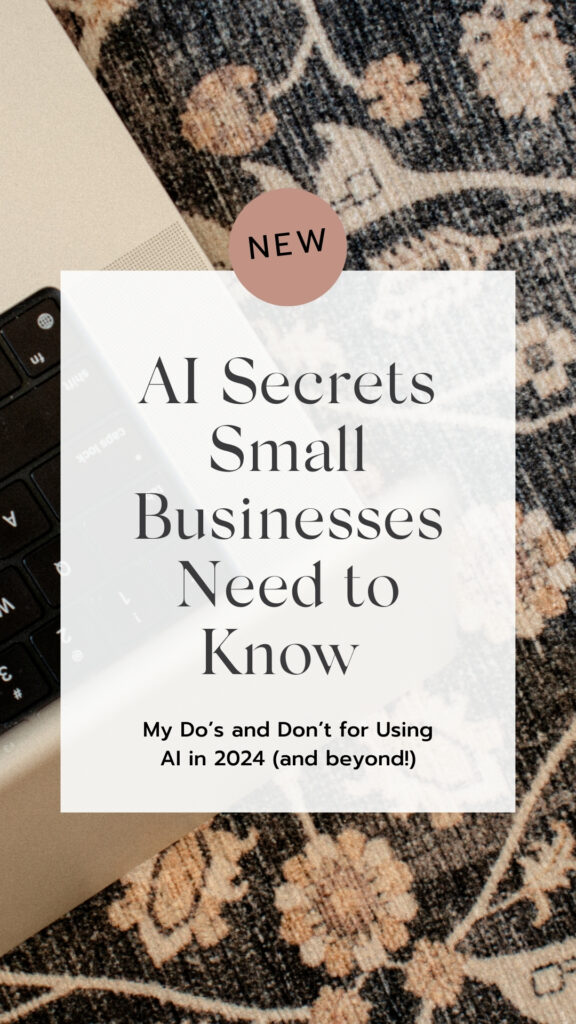
AI Tips for Small Businesses
So that’s just my take, which I feel vulnerable saying that, which feels so silly, but I feel like people have such strong opinions about AI tips for small businesses. So anyway, that is my opinion on it, and I’m always open to changing my opinion as things evolve. AI is still relatively new – ChatGPT came out about two years ago. And to be honest, I was using AI before that. I was using Jasper, which has been around for longer. Things are changing, and we’ll see how it goes. It’s common enough that if you’re interested in how it affects things, you should be asking questions as consumers.
LINKS MENTIONED
- Listen to my episode about AI with Lauren DeVane
- Hire us to write SEO-driven blog posts for you
- Join Blogging for Bingeable Brands (Use Code PODCAST10 for 10% Off!)
- Learn more about working with our marketing agency here
- Follow me on Instagram