I’ve wanted to have an advanced AI conversation on the podcast for a while now (Since ChatGPT came out almost 2 years ago!), and who better to bring on then Lauren from The Bemused Studio? I know you guys are going to love this conversation as much as I did, because she shared so many Chat GPT tips AND new AI tools to try for creatives. You can feel her passion about the topic through the microphone.
Listen on Apple | Listen on Spotify
Table of Contents
Who is Lauren deVane?
Lauren deVane is a life-long tech-obsessed early adopter and an ex-Ulta Beauty social creative director. After over a decade of the corporate grind, she traded beauty boardrooms for creative freedom to start her own thing, The Bemused Studio where she designed 70+ bold brands using smart strategy and dope design. But now after seeing the AI light, she’s fueling both creatives and entrepreneurs with the knowledge and power to innovate, elevate, and dominate their space with the help of Generative AI tools like ChatGPT and Midjourney.
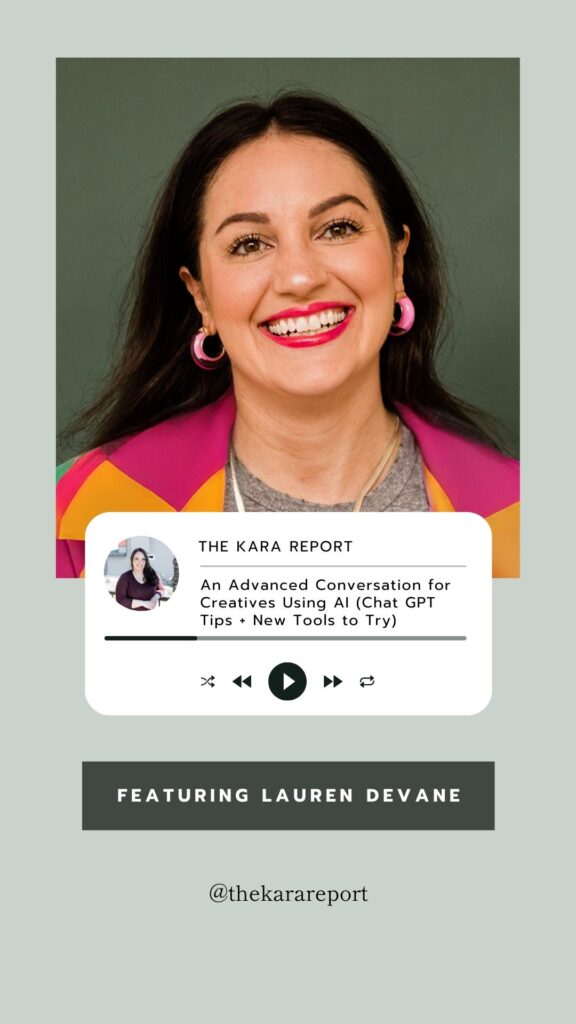
Is ChatGPT Your Favorite AI Tool?
It’s funny because my opinion on this changes often. A lot of the tools we’re already using, like Notion and ClickUp, are integrating GPT-4 or GPT-3.5 on their backend. ChatGPT itself is essentially a wrapper to make interacting with these large language models easy. There’s also OpenAI’s Playground, which is more complex and geared towards programmers.
ChatGPT was designed to be a straightforward chatbot without much need for adjustments. I’ve used custom instructions to dictate how ChatGPT should respond and output information. Other large language models, like Anthropic’s Claude and Google Gemini, are also in the mix. Recently, Claude introduced projects similar to custom GPTs, allowing users to train the model on specific data and provide custom instructions.
Claude’s latest model, Sonnet 3.5, is now outperforming GPT-4 and even Claude’s own Opus model in some benchmarks. Claude’s outputs are naturally more human-like compared to ChatGPT, which often requires instructions to avoid sounding robotic. Despite this, ChatGPT remains strong due to its internet browsing capability, something Claude lacks. Most tools you use likely run on GPT-4, so comparisons should focus on large language models rather than individual tools.
Note from Kara: If you don’t know what a custom GPT is, this article breaks it down!
Are Claude and ChatGPT Worth Paying For?
As someone deeply into AI, I pay for both Claude and ChatGPT to keep up with testing (and provide the best Chat GPT tips). However, not everyone needs to pay for both. Recently, ChatGPT made all premium features, like internet access, image and file uploading, and custom GPTs, available to everyone. This move is like giving everyone a taste of the good stuff.
Free users get limited access, which can be frustrating when working on projects. This often pushes users to pay for the full version to avoid interruptions. Claude follows a similar model, offering more messages and capabilities to paying users.
Deciding which to pay for depends on what you need. For example, ChatGPT’s internet access might be crucial for some, while others might prefer Claude’s more human-like responses. Experimentation is key. Tools like Perplexity AI, which integrates GPT-4, can also enhance your workflow by combining search and language model capabilities.
Do You Have Chat GPT Tips to Make ChatGPT Sound More Like You?
A lot of it comes down to the custom instructions I have set up. The difference between custom instructions and custom GPTs is that a custom GPT is a bot trained with specific data, including custom instructions. Custom instructions for your overall ChatGPT tell it how to act every time you start a new chat. So, if you want it to be funny or make jokes about Bravo stars, it’ll remember that and act accordingly.
To get ChatGPT to sound more like you, you can use it to summarize your voice and tone. For example, after our conversation, I might ask for the transcript and then feed it to ChatGPT, asking it to summarize my voice and tone and ask it what words, terms and phrases I use a lot. You can do the same with emails, social media captions, newsletters—anything you’ve written. This helps ChatGPT create a brand guideline for your voice and tone, making its output much more personalized and less robotic.
If you’re not entirely sold on your voice and tone or want something more recognizable, you can look at brands you admire. You can tell ChatGPT to infuse elements of their voices into your own. It knows how different brands speak and can help you create a unique voice by blending your style with elements you like from other brands.
You can also analyze why certain brands’ voices are attractive and use that insight to shape your own. This method, often called “copy stalking,” involves looking at how competitors sound, why clients connect with them, and then putting your own spin on it. It’s an essential part of brand building—understanding the competition and doing it better or differently.
Prompting is crucial, but custom instructions ensure consistent output every time. If you want ChatGPT to act like a sassy auntie and roast a post, it can do that if you specify it. Without specific instructions, it defaults to a more robotic tone. So, being clear about how you want it to output is key to getting the best results.
What Are Some Common Mistakes People Make with AI?
One big mistake is not treating AI interactions as conversations. With tools like Chat GPT and Claude, you should think of it as a chat. It’s called Chat GPT for a reason. One of my favorite Chat GPT tips is that if the output isn’t what you wanted, give feedback like you would to a human. Ask for changes, expand on points, or request different options. It’s a back-and-forth process.
Another mistake is not leveraging AI for tasks that could be automated or that you need help with. Think about what you do regularly or what you find challenging. AI can often help you learn or even automate those tasks. Regularly auditing your business processes can help you identify areas where AI can streamline things.
Lastly, staying up to date is crucial. AI tools evolve rapidly, and what wasn’t possible a month ago might be possible now. Regularly checking for updates and new tools can ensure you’re using AI to its fullest potential. Don’t give up if something doesn’t work the first time; it might soon be feasible with new developments.
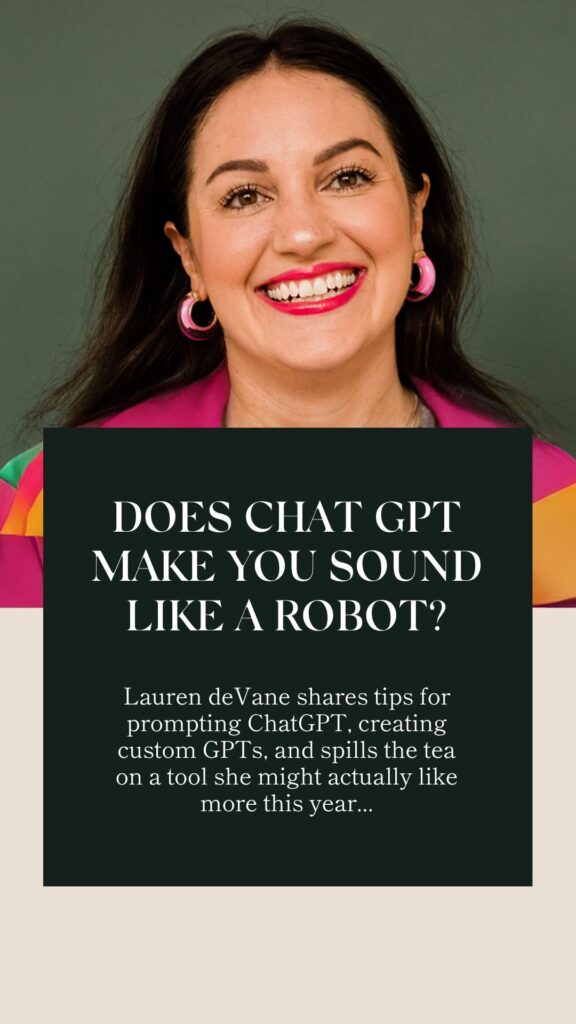
What Are Some Fun Ways We Should Be Using AI?
We haven’t even touched on image generation yet, which is a whole other world. Large language models can help with text, coding, voice, and vision. ChatGPT will soon roll out updates that include live vision and voice. For example, you could take a picture of a can of LaCroix and ask how to improve its design. It could give real-time feedback and even tell you if the nutrition info is good or bad if you take a picture of the nutrition information.
There are so many fun ways to use AI. For instance, you can create custom GPTs to help with specific tasks. If you’re getting married, you could program a custom GPT with all the wedding details. Guests could ask it questions like, “Where are they registered?” or “What time is dinner?” and it would have all the answers.
Or, you could use it for travel planning. For example, my ex’s parents had a 70-page PDF for their Finland and Norway trip. I fed that to ChatGPT, trained it as their travel companion, and it provided info on nearby places, helpful phrases in the local language, and more.
As a brand designer, creating custom GPTs for my clients, trained on their brand guidelines. They can upload images and ask if they’re on brand. It’ll analyze the colors and suggest changes. You can also use AI for everyday tasks like meal planning. Take a picture of your pantry and fridge, and ask it to suggest meals or create a shopping list.
LINKS MENTIONED:
- Learn more about working with Lauren
- Follow Lauren on Instagram
- Join Lauren’s ChatGPT course
- Lauren’s Launchpad at Bais Camp
- Get on Lauren’s Midjourney course waitlist
- Learn more about working with our marketing agency here
- Follow me on Instagram