I’ll be honest, I was probably the most skeptical person about trying ChatGPT Atlas (so know that going into this ChatGPT Atlas Review). I was excited to experiment with a new browser, but I’m really loyal to Chrome. I kept wondering, is AI actually going to replace Chrome? I’ll share my thoughts on that at the end.
But first, I want to talk about how impressed I am with ChatGPT Atlas. In the week and a half since it launched, I’ve used it for eight different tasks, and I’m going to walk you through each of them.
This isn’t going to be a “how to prompt ChatGPT” episode (although there may be some overlap). This episode is really about the new ChatGPT Atlas browser and what it can do.
One quick note: most of the features I’m going to mention are only available with a paid plan. Honestly, at $20/month, I think every business owner should be using it. The value is that good.
Alright! Let’s dive in. I am genuinely so excited to talk about this.
Listen on Apple | Listen on Spotify
Table of Contents
I was skeptical at first, because I’m not someone who wants to live in Google’s “AI mode,” where every search result is AI-generated. I don’t mind the AI summary box at the top and honestly, from a user standpoint, it can be really helpful, (even though I’ve seen it be so wrong so many times). But in general, I’m supportive of that in addition to search results.
So I worried that the ChatGPT browser might feel like that. And in some ways, it is. But what I’ve found is that it’s really more about integrating ChatGPT into your everyday internet use.
I’m going to get really specific here. I never say this, but you might actually want to grab a notebook or bookmark this post so you can try some of these ideas in your own business.
Alright, let’s get into it.
1. Using ChatGPT Atlas To Audit Your Website
The very first thing I did when I downloaded Atlas was go straight to my website. Right now it’s only available on Mac, but they’ve said iOS and Windows is coming.
Anyway, literally the first thing I did was type in my website because I was curious what it would say. I wanted to see, “Does this look like a good person to hire?”
With Atlas, the browser looks almost like you’re about to start a ChatGPT conversation, but instead of just chatting, you can enter a website URL. So I typed in thekarareport.com, it loaded my site, and there’s a sidebar on the right (kind of like in Showit or a lot of design tools where your settings panel lives). You can hide it if you want, but I left it open.
ChatGPT has not been great at scanning links in the past. If I wanted real feedback on my site before, I would’ve had to copy and paste the text or upload screenshots.
But Atlas scanned the site right there and gave me reasons why someone might want to hire me and reasons they might not — like the fact that we’re a small team versus a big company. And honestly, it was pretty accurate.
Then I asked it what I could improve on the site, and it gave me actual ideas. One of the things it said was that it only saw one testimonial. And yes, I have an entire case studies page, so I wasn’t worried about that but still, this is the kind of thing that used to take so much manual copy-and-paste time.
Now, you can be on a page, highlight a section, and ask for feedback on just that part. You can ask for SEO tips, design suggestions — whatever you want.
Of course, ChatGPT will sound very confident giving bad advice, so we will have to keep that in mind when we use it. But the fact that it can scan the page you’re actively on is huge.
It sounds simple, but if you’re someone who uses ChatGPT regularly, this is going to save you so much time. No more copying and pasting everything just to get feedback.
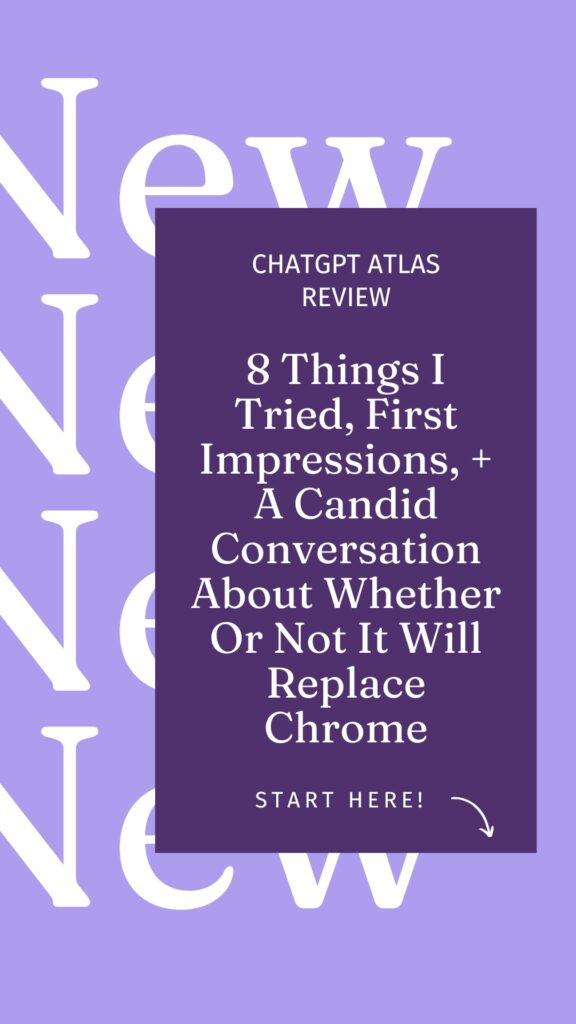
2. For Instagram/Pinterest Strategy
Then I immediately started thinking about social media, obviously. You can go to Instagram or Pinterest and ask it for an audit. If I have my Instagram tab open, I can ask things like, “Does this content idea make sense based on what I already post?” or “What content ideas would fit this profile?” or “Can you make this hook stronger and more relevant to my audience?”
We’ve all seen those prompts where you ask ChatGPT to roast your Instagram or whatever, and it can do an okay job. But, it wasn’t actually scanning your full profile. You usually had to paste screenshots or captions. With Atlas, it was literally reading my captions. When I asked it to audit my Instagram, it told me the words I use frequently, the themes it noticed, things like that. I thought that was really cool.
Another angle here is looking at competitors. Go to a competitor’s Instagram or Pinterest and ask what they’re doing well that you could put your own unique spin on. It pulls so much data so quickly, and I actually think this makes you more unique.
When we study competitors too closely, we get in our heads and almost increase the risk of accidentally copying them. We’re not computers, so we’re just absorbing that information. Whereas if ChatGPT processes the information, it summarizes it, gives you unique ideas, and then you elevate those ideas because you’re the expert at your niche. I think that’s a really smart way to approach it.
For Pinterest specifically, one way to use Atlas is asking for keywords your competitor seems to be targeting. If you’re on their Pinterest profile, just ask for a list of the keywords it notices. ChatGPT will be good at that.
However, keep in mind, ChatGPT doesn’t have access to Pinterest’s backend data, and Pinterest can be extremely misleading from the outside. We all look at monthly impressions as a success metric, but you don’t know if someone’s running ads or if they just had one viral pin. I actually talked to a Pinterest manager who hadn’t posted in two years but still had over two million monthly views because one pin went viral and kept going viral for years. She wasn’t getting business from it, it was just the algorithm. So don’t judge someone’s results only by impressions.
But using Atlas to pull keyword ideas or content themes? Why not. It’s a cool use case.
Just to be clear though, I never want you automating your social media or marketing strategy (like Pinterest, Instagram, and blogs). None of it should go straight from AI to your audience without your voice and human experience. You need to filter the ideas and make sure they fit your strategy. But this tool can speed up research and spark creativity in a way that’s honestly really exciting.
3. Using ChatGPT Atlas To Summarize Long Articles and Make Them Actionable (this might be the future of blogs)
Number three , long articles. Let me just say, this might be the future of blogs. And as someone who writes blogs for a living, I am very tuned into how AI is changing the blogging space. Everyone should be paying attention to how AI will affect their industry, because it will.
A lot of my clients have been asking, “How do I make sure I’m getting found on ChatGPT too?” And that’s the mindset we need to have. We want to invest in things that people will still use in the future. I still think people will use Google, but people are also going to use ChatGPT. For example, in my wedding business (I don’t have exact numbers) but I would estimate around 40% of our leads come through ChatGPT now, versus about 60% through Google. That’s huge.
ChatGPT is becoming a major driver of business, and all of that is coming from SEO-optimized content we originally wrote for Google.
The fact that ChatGPT is ranking them and recommending us is kind of a sign that good SEO will do the heavy lifting. So even though AI search is evolving, you don’t need to obsess over every AI trick out there.
I was using Atlas to summarize long posts, turn them into action steps, and even hop between recipe sites. For example, you can open a recipe, have it pull out the ingredients or instructions, and then do the same on another tab. Each tab opens a new chat automatically, by the way — although you can merge chats later, which I’ll talk about at the end.
I can absolutely see people using Atlas to summarize blog posts, extract key takeaways, make task lists, and even gather grocery lists from multiple recipes. I saw Meta AI do something similar in a Facebook group recently — it offered to summarize the chat for me. (As if I don’t want to read my friends’ messages, I do!)
Another use case: contracts. You can open a contract in Atlas and have it summarize key points or highlight anything important. Obviously, read your contracts (this isn’t legal advice!), but it’s a helpful way to break down long documents quickly.
4. My ChatGPT Atlas Review Editing My Email Sequence
Next (and this is one I’ve already used a lot) is writing my email sequence. I recently launched a quiz on my site that helps you see where I’d recommend you start if you were to hire me. Based on your answers, it might say things like:
- Just start with blogging
- Start with Pinterest
- Combine blogging + Pinterest
- Turn podcast episodes into blog posts for now
- Or — wait
And yes, I will tell you to wait if I think you’re not quite ready. There are a few foundational things I want set up before someone hires me so they can get an ROI from our work together. That was the whole point of the quiz, helping my warmest audience figure out what service or path makes the most sense.
So, to create the email sequence that connects to that quiz, I used ChatGPT Atlas. And let’s be honest, most of us already have ChatGPT open as a permanent tab anyway. With Atlas, I literally had ActiveCampaign open, and the ChatGPT sidebar right next to it, and I worked back and forth writing the emails.
And before anyone panics, if you take my quiz, you will see the emails do not sound like AI. I wasn’t copying and pasting. I took what ChatGPT suggested, pasted it into ActiveCampaign, rewrote it heavily, added my voice, refined it, then showed it what the final version looked like so it could keep up with the direction and tone.
That’s one of the biggest advantages here. Normally, when we co-write something with ChatGPT and then manually edit it, ChatGPT never sees the final version—so later you can’t say, “Okay, now write the conclusion to this blog post,” because it doesn’t know what actually made it into the final draft. With Atlas, it can literally see the finished version as you build it, and adjust accordingly.
It sounds basic, but Atlas saved me so much copying and pasting during that email build. Just having it side-by-side like that was incredibly helpful.
5. Real-time data analysis
Number five on this Chatgpt Atlas review kind of goes back to data analysis. I’ve seen people talking about this, and personally I haven’t experimented too deeply yet because I am cautious about how data is shared. But honestly… I don’t fully trust Google or Safari/Apple either, so part of me is like, does it even matter at this point? I’m not sitting here thinking “Oh no, can I trust ChatGPT?” when realistically none of these platforms are truly private. So I’m trying to get over that mindset.
But here’s what I was thinking: you could literally open your online banking in Atlas and have it analyze it right there on screen. People already upload downloaded statements to ChatGPT for analysis, this just skips the downloading step. You can have it analyze the whole page or you can highlight specific areas, which I think is really cool.
I even have a friend who uploads her medical test results to ChatGPT and goes back and forth with it, especially when her doctor takes forever to respond. She’ll say: “Based on these results, build me a diet/meal plan, etc.” Wild.
Now, I didn’t start with anything like banking or medical stuff. I decided to test it first with marketing data. I had my Airtable open with all my podcast analytics and asked Atlas, “Based on this data, brainstorm topics.” And that’s a big reason you’ll be getting more AI content from me, it’s one of your favorite topics, and it’s one of mine too.
I also tried it on my Instagram analytics. It did okay. It misunderstood a few things (like thinking some posts were Stories), so not perfect, but I could have refined the prompts. Still, so convenient to have the dashboard open and let it pull from it directly.
And of course I tested it on Enji too. You all know Enji is a sponsor to my podcast and I genuinely love them. I just saw a post recently about how most big tech platforms don’t align with our values, but we feel stuck because we rely on them, so it made me extra proud to support Enji. I really believe in them. Tayler, the co-founder, is incredible, and has values that very much align with mine. I just love her so much.
Anyway, in Enji’s KPI dashboard, I have things like:
- Website visitors
- Page views
- Instagram followers
- Email list growth
- Link clicks
- New clients
- YouTube stats
- Threads engagement
…all of it. So I had Atlas open in the sidebar and asked, “Can you analyze my marketing data?” And it came back with things like:
- Certain platforms are growing slower
- A breakout piece of content likely happened in August (because numbers spiked)
- YouTube is still early, not algorithm-locked yet
- You have product-market fit on Threads — your content style and audience align there
And honestly, I do feel like my people are on Threads, so that was fun validation.
And the best part? It was all right there live so I could dig deeper in real time. I’ll probably play with it even more on my KPI days.

6. Customer service and replying to people
Number six is customer service and replying to people. You can log into your email and have ChatGPT Atlas help you respond right there. Personally, this probably won’t change much about my workflow because writing isn’t something I struggle with, and I don’t send super long emails very often.
And let me just say, I don’t love Gmail’s smart responses most of the time. If it’s a super short reply, fine, I’ll click it sometimes. But recently, I accidentally hit one and it sent this extremely formal response that was not my voice at all. I saw it go out and thought, what the heck is that? Then I had to immediately follow up explaining I must have clicked something by accident. Total cringe moment, but I know we’ve all been there.
And honestly, I can almost always tell when someone emails me with a ChatGPT-written response. I say that with zero judgment. I’d rather keep my own emails short and to the point and only pull in ChatGPT when it’s a difficult email or when I’m struggling to explain something clearly. But it’s not frequent enough for me to switch browsers just for email.
That said, if you handle a lot of customer service or spend a big chunk of your day writing responses, I do think this browser could be a really helpful tool for you.
7. Agent-mode
Next, and honestly one of the things I’m most excited about, is Agent Mode.
Agent Mode rolled out a while ago, but I never really got to test it because it would show up for a day, then disappear. So now that it’s actually available and working inside Atlas, I’m really diving into it. I’ll probably do a full episode on this because I want to keep experimenting, but here’s the basic idea:
Agent Mode lets ChatGPT act inside your browser. Meaning it can actually do things like book, order, or reply on your behalf.
For example, you could say, “I want to go to Paris. Find a hotel around $600 a night and book it,” and it will research options and potentially book it for you. If you’re logged into your travel accounts and have cards saved on file, it could theoretically complete the whole process without you lifting a finger. Kind of fascinating… and also a little terrifying. I think most of us are like, “Yeah… I don’t trust it enough for that yet.”
But here’s what I used it for. I used it on my Pinterest account as a test.
This has been on my to-do list forever, and Pinterest board descriptions are one of those behind-the-scenes SEO tasks no one really reads, so perfect test case.
It opened Pinterest, I logged in, and then I literally watched it think, select the first board, edit the description… and the first draft was terrible. So I replied, “Make it longer, use long-tail keywords like X and Y,” and it revised it, and the second version was so much better.
Then I let it do the rest and it went through board by board while I worked. I watched for a bit, then just moved the window to the side and glanced over occasionally to make sure it wasn’t stuck. It finished all of them.
Very cool. And again, I wouldn’t go so loosey goosey a client account yet, but this definitely has potential.
Also worth noting: there’s a stop button at the bottom at all times. So if you see ChatGPT about to book a hotel you do not want to stay at, you can jump in and stop it instantly.
Pinterest was just one example, but it got me thinking how amazing it would be to have it go through my Gmail for example, and write drafts to all my emails, or create an action step or something like that. This is the kind of thing that makes the Atlas browser worth it, in my opinion. The potential here is huge.
8. Browser searching
Last, Atlas can search your browser history. So if I’m like, “I was reading a blog post about X, Y, Z where it it?” it can help me find it.
That’s such a fun feature. Yes, Chrome has browser history, but you can’t just ask Google, “What was the chicken parmesan recipe I looked at last?” You can’t talk to it like that. So the fact that you can do that in the Atlas browser is really, really cool.
My ChatGPT Atlas Review: Will It Replace Chrome?
Now I want to shift into whether Atlas will replace Chrome, and some limitations I’ve noticed. But first, since blogging is what I do, I want to talk briefly about blogs.
I was really curious how Atlas would handle topics I already know I rank for, because I wanted to see how it would show up. And it definitely has that “AI-first” search experience. For example, if I search “10x Is Easier Than 2x book review,” Atlas gives me an AI summary first, but I can toggle over and get a list of websites exactly like Google.
The great thing is that ChatGPT shows its sources, so for topics where people want to go deeper, there’s still a clear path back to your site. It felt very similar to Chrome:
- an AI page
- a traditional search results page
- an images tab
- a YouTube tab
And speaking of YouTube… if you’re not on YouTube yet, I fear we all need to get on YouTube. I’m not thrilled about it either, but it seems like it’s becoming more important. This is you Youtube course I recommend.
When I searched that book review example, it had the sources at the top. My site was actually clickable right from the top of the AI results, which was pretty cool. So yes, traffic may start to look different, but ultimately the only traffic that matters is the traffic that converts. And I still think there’s a ton of opportunity there.
Alright, now will Atlas replace Chrome? Let’s talk about the disadvantages of ChatGPT Atlas vs. Chrome
There Are No Plug-ins (And I Use A Lot Of Chrome Plugins)
There are a few things I thought Atlas might be able to handle, but right now it can’t. When you sign in, Atlas asks if you want to import your Chrome-saved passwords, which is nice. But there are no plugins yet.
I use LastPass to keep passwords secure, and there was no way to bring that over. That’s a major limitation if I wanted Atlas to be my default browser. Manually looking up passwords all day is not an option.
Plus, I rely on other extensions:
- SEO tools
- ClickUp
- Font finder
- Video speed control
- Link grabber for Pinterest
- Loom
- Toggl
All of those live in Chrome. None of them exist in Atlas right now.
I do think plugins will come eventually but at the moment, that’s a big gap.
And beyond plugins, it’s going to be interesting watching tech companies try to be “everything.” Chrome works so well because it plays nicely with all my Google tools. Apple works because it syncs all my Apple devices. Atlas doesn’t do that yet.
So are we heading toward a future where we all have to pick an provider? Will OpenAI eventually have a phone and a whole tech stack? I have no idea, but it’s starting to feel like we’re all going to have to choose a lane at some point.
No Easy Access To Custom GPT’s
The last thing I want to touch on is custom GPTs. And honestly, this might be fixed by the time this episode comes out, because I have to believe this feature is coming soon — but right now, you cannot access your custom GPTs directly inside the Atlas browser.
So if you’ve created the perfect custom GPT that writes exactly like you? You can’t just open Atlas and start a fresh chat with it. Not yet.
There is a workaround, which is what I did when I was writing my email sequence:
I started the chat with my custom GPT in Chrome first. Then, once it existed as a previous conversation, I could pull it up inside Atlas through past chats. But you cannot currently start a new custom GPT chat natively in Atlas.
And that was honestly the most frustrating limitation for me, because I’ve put in the work to train custom GPTs I love and rely on. Not being able to use them directly in Atlas (especially when I’m experimenting and want to move fast), got annoying.
Again, I really do think this feature is coming. But for now, just keep that in mind before you decide to make Atlas your default browser.
ChatGPT Atlas Review
As you can probably tell, I am genuinely excited about this. I really do think this browser has a lot of promising uses, and I’m so pumped to see where it goes.
I’m also excited to bring you more AI content. If you want more of it, let me know. If you don’t want more of it, let me know that too. I truly love hearing from you either way.
LINKS MENTIONED
- Hire us to write SEO-driven blog posts for you
- Learn more about our Pinterest management services
- Join Blogging for Bingeable Brands (Use Code PODCAST10 for 10% Off!)
- Learn more about working with our marketing agency here
- Follow me on Instagram