If you’re still using Pinterest like it’s 2019, you’re probably feeling frustrated with your results—and I don’t blame you. There’s so much mixed and outdated information about Pinterest, and honestly, about all social media platforms.
That’s why I’m launching this new series: What’s Working Now. In each episode, I’ll dive deep into a specific platform and break down the latest strategies that are actually working. (Very creatively named, I know—thank you for asking! Naming things is my specialty.)
Today’s episode is all about what’s working when it comes to Pinterest marketing in 2025. So let’s dive in!
Listen on Apple | Listen on Spotify
Table of Contents
You’ve probably heard me say before that Pinterest isn’t just for saving recipes, DIY projects, or wedding inspiration. In my experience, it’s one of the best-kept secrets for organic traffic and SEO—something I’ve been shouting from the rooftops! But—and this is a big but—it only works if you use it correctly.
The tricky thing about Pinterest is that, unlike other social media platforms that seem like a mystery, a lot of people think they know how it works. The common belief is: Upload your images, add some keywords, and you’ll rank. But then… you don’t. And it’s frustrating
Or maybe you do rank and get a ton of attention, but you’re left wondering, Why isn’t anyone actually buying from me?
I’ve heard it all. And since I don’t love debating strangers on the internet, I rarely get to say what’s actually on my mind. So today, I’m going to walk you through exactly what’s working on Pinterest right now, what’s definitely not working anymore, and how to turn Pinterest into a powerful tool in your marketing strategy—because that’s what I want for you.
And—shameless plug—if you don’t want to do all of this yourself, you can literally hire me to do it for you. Win-win, right?
Outdated Pinterest Marketing Tips for 2025
Okay, first, let’s talk about the outdated advice. Pinterest has gone through some huge shifts over the past few years, so if you’re still following old strategies, it’s time for an update.
When I first started learning about Pinterest back in 2018, the gold standard of strategy was pinning 15 to 20 times a day—often by re-pinning other people’s content. This was back when group boards were a big deal, and Tailwind Communities (or Tailwind Tribes, as they were called then) were the go-to strategy. I remember hearing that you should pin 20% of your own content and 80% of other people’s content.
At the time, Pinterest was seen as a collaborative, community-driven platform. The idea was that sharing other people’s content helped you get rewarded by the algorithm. But guess what? That’s no longer the case.
Then, a few years ago—maybe three or four, but don’t quote me on that—Pinterest shifted. Suddenly, it wasn’t about quantity anymore. Pinning aggressively or stuffing keywords was seen as spammy. The advice changed to quality over quantity, and people started recommending three to five pins per day.
But let me tell you: neither of those strategies works anymore.
I have clients across multiple industries—wedding professionals, coaches, website designers, podcasters, course creators, even some in super unique niches. And from what I’m seeing, the sweet spot for a strong Pinterest strategy is between six to fifteen pins per day.
If I’m being really real with you, the best range is eight to twelve pins per day—and honestly, it could go even higher. But most people simply don’t have enough content to support more than that.
Let me explain.
If you hired me for Pinterest management, I wouldn’t just jump straight to pinning 15 times a day, even if you had tons of content. Instead, I’d gradually build up to that to avoid triggering spam filters—because yes, Pinterest spam filters are real.
Here’s a real client example:
A client came to me about a year ago. She had been working with a virtual assistant for Pinterest, and while she wasn’t sure if it was working, she was seeing around 40,000 monthly impressions—not the most important metric, but one that people tend to focus on.
Then, when her VA quit, she took over for a month while searching for someone new (which is when she found me to be her Pinterest manager!). During that time, she started pinning only her course pages and email list landing pages…
And just like that, her monthly impressions dropped from 40,000 to 5,000—almost overnight.
As soon as she hired me, I knew two things:
- She definitely didn’t want to deal with this herself.
- Something had clearly triggered Pinterest’s spam filters.
So, I reached out to Pinterest support—side note: for a social media platform, Pinterest has an amazing help desk. They won’t just magically fix everything for you on the spot, but compared to Meta (where it feels impossible to reach a real human), Pinterest is a 10/10.
I explained the situation, and sure enough, she was caught in a spam filter. Once we adjusted her strategy and built up fresh content, her impressions skyrocketed back up—100K, then 120K—in about six months.
Now, I know when I say quickly, you might be thinking a few days—but let me stop you right there. Pinterest growth isn’t instant, but within a few months, we saw a huge improvement.
The Truth About Pinterest Posting Frequency
When I say I recommend pinning 5+ times a day, that doesn’t mean you can just keep pinning the same link over and over. That’s why your content volume matters.
A common question I get is: Do I need a blog for Pinterest?
Technically, no—but you do need unique URLs.
For example, if you run an e-commerce business and each product has its own unique URL, you can work with that. However, if you only have one main sales page, you’re going to hit a limit on how often you can pin without looking spammy.
I personally avoid pinning to the same URL multiple times a day. So if you don’t have blogs, podcast episodes, YouTube videos—whatever you want to call them—you need some kind of content creation to make Pinterest work for you. Otherwise, you’ll be stuck with a low posting limit.
What’s Not Working When Marketing On Pinterest in 2025 Anymore
One of the biggest mistakes I see? Pinning the same link repeatedly.
Now, I won’t say this never works, but since this episode is all about what’s working now, let’s clear up a few things.
A lot of my clients ask about this because they see certain pins ranking well—particularly old-school keyword-stuffed descriptions (you know, the ones with endless keywords separated by commas).
That does not work anymore.
However, Pinterest gives a ton of grace to older content, which is why you still see some of those ranking. But if you try that now? It won’t help you.
The Truth About Pinning Straight Images
Another thing you’ll notice ranking on Pinterest is straight images without any text. This works really well for engagement and saves, but rarely drives actual click-throughs.
I see this a lot with my wedding industry clients. They’ll say:
“I always look for inspiration on Pinterest and pin other people’s beautiful images. Should I do the same for my business?”
And here’s my answer:
If impressions and saves are your goal, sure. But as a business owner, you don’t just want someone to save your image and move on.
For example:
- If you’re a cake artist, you don’t want someone to pin your cake and then hire a local baker instead of you.
- If you’re a florist, you don’t want someone to save your arrangement and then take it to their own florist.
What you really want is for people to click through and actually hire you. That’s why graphics matter—and I’ll break down the do’s and don’ts of Pinterest graphics later in this episode.

To back up a little—Pinterest is an information-first platform. But that doesn’t mean it’s just about “how-to” posts.
I can almost hear some of you pushing back, like:
“But educational content is dead!”
“My clients don’t care about education—they just want to hire someone!”
And okay, I get that. But here’s the thing: keywords matter on Pinterest.
So it’s not necessarily about teaching people how to plan a wedding or start a business. Instead, think about educational content that inspires and sparks action.
Examples of Content That Works on Pinterest
1️⃣ Roundups & Listicles
- If you’re a sustainable fashion brand → “10 Sustainable Fashion Brands You Need to Know” or “Sustainable Wardrobe Staples You’ll Love”
- If you’re a business coach → “5 Goals to Add to Your Morning Routine This Year”
- If you’re in the wedding industry → “2025 Wedding Trends”
2️⃣ Problem-Solving Content
- Questions to Ask a Venue Before You Book (for wedding planners)
- Should I Hire a Planner Before Booking a Venue?
- What to Ask a Web Designer Before You Hire One
3️⃣ Case Studies & Transformations
- Can I Really Make Money from My Website? (for web designers)
- Can I Really Monetize My Blog? (for content creators)
The point? People come to Pinterest because they want information.
Why Pinterest is So Powerful
I always say: Pinterest is the platform people turn to when they’re ready for a big life change.
Think about it—when someone is:
- Starting a business or rebranding
- Planning a wedding
- Becoming a parent
- Moving or redecorating
- Getting healthy or changing their lifestyle
They’re not just scrolling for entertainment. They’re actively searching for solutions.
So if you’re ignoring Pinterest, you are leaving money on the table.
The Growth of Pinterest
Pinterest currently has 525 million monthly users—and it’s only growing.
A couple of years ago (again, I’m bad with timelines), Pinterest got a new CEO, and he’s been turning the platform around. If it was plateauing or declining before, that’s not the case anymore.
- Gen Z is the fastest-growing audience on Pinterest.
- New features are rolling out constantly.
- More businesses are waking up to its potential.
Pinterest isn’t going anywhere. Your ideal client is on Pinterest. It’s just a matter of figuring out how to reach them.
How Pinterest is Different from Instagram & TikTok
Before I move on, let’s quickly compare Pinterest to TikTok, Instagram, and Facebook.
1️⃣ Longevity → A pin can rank for years—unlike an Instagram post that might get 48 hours of traction (if you’re lucky).
2️⃣ Search-Driven → Pinterest is more like Google. Your content stays visible as long as people search for that topic.
It’s not unusual for a pin to drive traffic for years. I could list 10 different pins off the top of my head that are still bringing in leads and sales—without any extra effort.
Pinterest is one of the most powerful long-term marketing tools available. So if you’re not using it yet… it’s time to start. Then, repurpose and expand strategically. That’s the way to grow your marketing without burning out.
The SEO Power of Pinterest
Pinterest has serious SEO power. Your pins can rank in both Pinterest search and Google image search, and we’re also seeing Pinterest boards show up on page one of Google search results.
It’s wild how often you’ll Google something and a Pinterest board pops up. Now that I’ve pointed it out, you’re going to start noticing it everywhere—because Pinterest and Google? They’re BFFs.
The Longevity of Pinterest
Let’s circle back to why Pinterest’s longevity is such a big deal.
A pin can rank for years, which is incredible! But here’s the catch:
- If you’re just getting started on Pinterest…
- If you’ve been inconsistent with your strategy…
- If you’ve tried DIY-ing Pinterest, but haven’t seen results yet…
Then you have to understand this: Pinterest takes time to work.
I tell clients 6 to 12 months because I want to set realistic expectations. Yes, you’ll see growth before that, but a return on investment—especially for businesses with long booking cycles—can take time.
For example, someone might find you in month 3, follow you, pin your content, and then hire you in month 9. It’s not always an instant process.
The Data That Proves Pinterest Takes Time
To back this up, I’ll reference a Tailwind study from January 2025 (so very recent).
Here’s what they found:
- 60% of saves were on pins linking to websites that were over a year old.
- 40% of saves were on pins that were over two years old.
- Only 6% of saves were from pins created in the last 90 days.
To put that into perspective:
If Pinterest had 100,000 saves in a month…
- 40,000 would be from two-year-old pins.
- 60,000 would be from one-year-old pins.
- Only 6,000 would be from recent pins.
That’s why Pinterest takes time to rank.
Another Pinterest expert recently said:
“My clients who see the best results have been working with me for two+ years.”
And honestly? That’s so true.
Why You Need to Be Patient with Pinterest
This is important to understand whether you’re outsourcing Pinterest or DIY-ing it.
I see so many entrepreneurs switching strategies too soon because they feel like it’s “not working.” But Pinterest isn’t broken—your expectations might just be too fast.
If you’re seeing small but steady increases in the first 3–6 months, that’s normal. It’s probably working exactly as it should.
So stick with it. Consistency is everything.
A Crazy Client Success Story
Okay, I have to share this because it still blows my mind.
In January, a client hired me, and we spent the first two weeks optimizing her profile and creating custom pin templates (shoutout to Ellie Brown Branding for the design!).
Then, on day one of pinning for her—she got a lead.
She immediately sent me a screenshot and was like:
“I’ve been on Pinterest on and off for years and have never gotten a single lead—until today.”
And while I was tempted to share it at the time, I didn’t—because I don’t want people thinking this is a typical result.
Honestly? It’s not.
In fact, I don’t even know if the lead came from something I pinned that day… because here’s another Pinterest quirk:
📌 When you start pinning consistently, Pinterest often pushes your older content first.
So if you’ve been inactive, sometimes your old pins will start performing before your new ones even gain traction.
It’s wild—but it just proves how much Pinterest values longevity.
The Best Pinterest Course in 2025
Now, I’m going to break down:
✔️ What works and what doesn’t for Pinterest graphics & keywords
✔️ A bare minimum strategy to start with
✔️ The most frequently asked questions
Before I dive in, though, I want to say this:
Pinterest strategy has a ton of nuance.
There’s way more to it than I can cover in one episode—that’s why full courses and memberships exist.
If you’re serious about DIY-ing Pinterest and want an in-depth guide, I highly recommend checking out Levee Road Studio.
She offers a few affordable courses—like SEO Rank Boost and Scheduling Shortcuts—and they’re hands-down the best Pinterest courses I’ve ever taken.
(Not sponsored, but that is an affiliate link
I’ve taken so many Pinterest courses over the years, and I went into hers thinking,
“I already know everything—what could I possibly learn?”
And when I tell you it completely changed the way I do Pinterest strategy… I mean it.
So if you’re looking for something super in-depth, I highly recommend checking her courses out.
Now—let’s talk Pinterest graphics and what actually works in 2025.
Creating Pinterest Graphics in 2025
I’ve already touched on this, but let’s break it down:
- Images alone are great for engagement, but not click-throughs.
- Infographics & “zero-click” content (like checklists) can build brand awareness.
- Branded graphics (with text overlays) are the best for getting clicks.
Just because image-only pins work well for engagement, that doesn’t mean they’ll drive traffic. And as a business owner, you want people clicking through—not just saving your pin and moving on.
So, what works?
- Simple, easy-to-read graphics
- Keyword-rich educational content
- Clear, valuable messaging
And just as important—what doesn’t work:
1. Clickbait
Pinterest users have zero tolerance for misleading content. If they click on a pin expecting a guide to growing their Pinterest account and land on an opt-in page requiring an email, they’ll be frustrated.
Not only will they leave your site, but Pinterest tracks user activity—including how long they stay on a page. If people consistently click away quickly, Pinterest will lower your content’s reach.
2. Negative or Agitation-Based Content
This is a hill I will die on: Pinterest is a positive space.
Studies have shown that content framed positively performs far better than negatively framed content.
For example:
- Positive spin: The #1 Strategy to Grow Your Pinterest Account
- Negative spin: The #1 Mistake That’s Killing Your Instagram Reach
Even if the actual content is the same, the positive version will always outperform the negative one on Pinterest.
I had a client last summer who strongly preferred agitation-style content, and we just couldn’t see eye to eye. They wanted bold, over-the-top graphics with negative framing, but those do not work on Pinterest.
3. Overly Curated Instagram-Style Graphics
Pinterest is not Instagram.
Pinterest users are not stopping to admire a beautifully curated feed. They’re searching for answers, and your content needs to be:
- Clear and easy to read (no script fonts, no tiny fonts)
- Visually simple (not cluttered with excessive design elements)
- Straight to the point
If you’re using trendy Instagram carousel-style graphics, complex Canva effects, or small text behind images, it won’t perform well on Pinterest.
Additionally, think about scale: I recommend pinning multiple times per day. If your graphics take hours to design, even outsourcing wouldn’t make that workflow sustainable.
What’s Working Now for Pinterest Graphics
Collages & Multi-Image Pins – Especially useful for industries like food blogging, where step-by-step images enhance engagement. Wedding industry professionals can use multiple images of the same event to showcase their work.
Text-Only Pins – A surprising trend: Pins with only text on a solid or patterned background are performing well. These should be clear, high-contrast, and easy to read.
Gen Z’s Influence on Pinterest – Pinterest previously introduced Shuffles, an app allowing users to create collages. While it’s now merged into Pinterest, Gen Z is actively using this feature, making collage-style content even more relevant.
The Role of Keywords on Pinterest in 2025
Pinterest is fundamentally a search engine, meaning its job is to match users with the best solution for their query.
What’s changed?
- Keyword stuffing is dead – You might still see older pins ranking with keyword-stuffed descriptions, but this strategy doesn’t work anymore.
- Pinterest doesn’t penalize AI-generated content – Unlike some platforms, Pinterest is fairly neutral toward AI-generated content.
How to Find the Best Keywords
- Use the Pinterest Search Bar – Start typing a keyword, and Pinterest will auto-suggest related terms.
- Pay Attention to “Bubble” Suggestions – When searching, Pinterest often displays related keyword bubbles. These long-tail keywords help refine your strategy.
- Look at Top-Ranking Pins – See what’s already ranking for your target keywords.
- Use Pinterest Ads Manager – Even if you’re not running ads, the custom ad setup tool shows monthly search volumes for different keywords.
See photos of both the bubbles and ads manager keywords below.

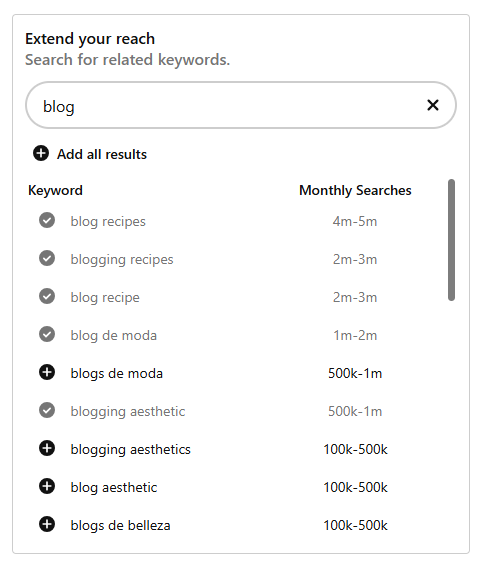
Where to Place Keywords
📌 On the Pin Graphic – Pinterest reads the text on your images, so include keywords directly on your graphics when possible.
📌 In the Pin Title & Description – Use a mix of short (1–2 words) and long-tail (4–5 words) keywords.
📌 In the URL Slug – For blog posts, ensure the URL includes a keyword (e.g., yourwebsite.com/how-to-rank-on-pinterest).
📌 On the Linked Webpage – Pinterest scans the content of the webpage you’re linking to, which is why email opt-in pages don’t perform as well—they often lack relevant text.
A Simple Keyword Strategy
I use ChatGPT as a keyword writing tool. Here’s my process:
- Manually find keywords (using the methods above).
- Ask ChatGPT to generate Pinterest-friendly titles and descriptions, including those keywords.
- Fine-tune the output to match an informal, first-person tone that feels natural.
For example, I might tell ChatGPT:
“Write Pinterest titles and descriptions using these keywords: ‘Pinterest marketing,’ ‘organic traffic,’ ‘how to rank on Pinterest.’ Make it sound informal and engaging.”
This method keeps content optimized for search while maintaining a conversational tone.
Training AI To Sound Like You (With a Brand Blueprint)
If you have a Brand Blueprint or a custom GPT trained for your brand, that’s a fantastic tool. If not, I highly recommend Kinsey’s Brand Blueprint—I’ve talked about it before on the podcast (Episode 42, if you want to check it out).
Her framework has completely changed how I approach branding, business strategy, and even how I use AI. It’s essentially a business plan that helps you use AI effectively, giving you a competitive edge.
If you have something similar, upload it to ChatGPT and ask it to generate 10 Pinterest titles and descriptions in an informal, first-person tone. I also recommend copying and pasting the blog post you’re promoting so AI pulls from your actual content, not just random information.
Pinterest’s Keyword Strategy Update in 2025
A recent update has increased the Pinterest description limit to 800 characters (up from 500). However, if you’re using a scheduler, this hasn’t been rolled out there yet.
What this means for you:
- If Pinterest keeps the 800-character limit, longer descriptions will become even more valuable.
- For now, keep descriptions within 500 characters if you’re using a scheduler.
- If you manually pin, start testing longer descriptions to see if they impact reach.
The Bare Minimum Pinterest Strategy
If you want to see results from Pinterest, but don’t have unlimited time, here’s what I recommend:
✔ Pin at least 5 times per day – This is the baseline for Pinterest success.
✔ For a light strategy, 2–3 pins per day can still boost your presence in Google search, but won’t drive the same Pinterest-specific results.
✔ Pin fresh, seasonal content – Start pinning at least 3 months ahead of seasonal trends (e.g., Christmas content should start in September/October).
✔ Balance trendy & evergreen content
- Trendy content: 2025 wedding trends, upcoming design trends, seasonal inspiration.
- Evergreen content: “What to expect when hiring a wedding planner,” “How to plan a summer wedding.”
Pinterest is an Awareness Tool, Not a Direct Conversion Too
One of the biggest misconceptions about Pinterest is that it’s a direct sales platform—but that’s not typically the case. Head to episode 13 to hear me talk more about making sales from Pinterest.
Pinterest is a top-of-funnel platform that drives website traffic and brand awareness. What happens next depends on your business strategy.
Once someone lands on your site, your job is to:
- Guide them to an email opt-in → Which leads to a nurture sequence → Which leads to a sale.
- Encourage them to binge your content → Leading them to a services page and eventually your contact page.
- Push them toward social engagement → Many users find you on Pinterest first and then follow you on Instagram or TikTok before making a purchase.
People often pin content for later, so conversions may take time.
When Pinterest Might Not Be the Right Fit
Recently, I turned down two potential clients because their Pinterest expectations didn’t align with reality.
✔ One needed faster results than I could realistically promise.
✔ Another wanted to do too little posting to see meaningful results.
Pinterest isn’t an instant-results platform, and it requires consistent effort.
If you compare it to Instagram:
- Growing a Pinterest account takes time—just like it took time to build your audience on Instagram.
- It requires respect for the platform’s nuances—not just repurposing Instagram content and expecting Pinterest to work the same way.
- Investment levels differ—Pinterest managers typically charge $750–$1,500/month, while social media managers often charge $2,000–$5,000/month because of the higher engagement demands.
Bottom line: If you give Pinterest the time and strategy it deserves, it can be an incredible traffic driver for your business.
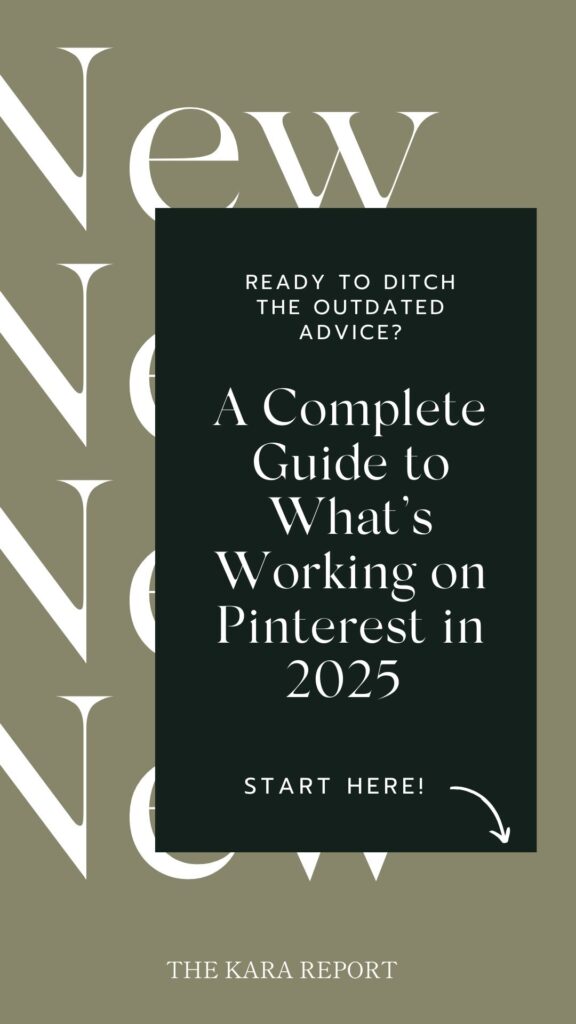
Why Quantity Matters on Pinterest
A key takeaway from the Tailwind study (linked in the show notes) is that quantity plays a major role in Pinterest success.
Think of it like blogging—not every post will rank, but enough will to generate traffic and ROI. The same applies to Pinterest. If you’re pinning five times a day, it’s not about every single pin bringing traffic, but about increasing your chances of having a few pins take off.
According to the study:
✔ The top 1% of viral pins accounted for 50% of total impressions and clicks over 90 days.
✔ The bottom 80% of new pins accounted for less than 10% of total impressions and clicks.
This doesn’t mean you should aim for viral pins—but it does mean consistent pinning gives you more opportunities for success.
Frequently Asked Questions About Pinterest Marketing in 2025
1. Is Pinterest Even Worth It?
This question made me laugh because my answer is: Yes, absolutely!
However, there are exceptions. If you’re a hyper-local business (e.g., an acupuncturist serving one small area), Pinterest may not deliver enough ROI.
That said, if you’re a wedding vendor, online business, digital creator, or sell products/services beyond a specific location, Pinterest is a no-brainer.
There are 525 million monthly users, and the platform is built for brand awareness. I even saw a discussion on Threads recently where someone said:
“Every Pinterest manager I’ve contacted keeps telling me how long it takes to work, and I get it, but it makes me wonder if it’s even worth it.”
Yes, Pinterest takes time—but that’s because it builds long-term traffic, unlike social media platforms that demand constant engagement.
For example, my wedding business gets almost all its clients from Pinterest and SEO, even though we’re not actively posting. I see the same thing with my clients—pins from years ago still bring traffic and sales.
It’s one of the best top-of-funnel marketing tools, just like TikTok, where your content is shown to new people rather than just your existing audience.
2. How Often Should I Pin?
My general advice is:
- 6–15 pins per day is ideal, with 8–12 being the sweet spot.
- If you have enough content, you can go even higher.
- Less than 5 pins per day will still help, but results may be slower.
3. How Long Does It Take to See Results?
I say 6–12 months, but honestly, closer to 12 months for strong results.
4. Static Pins vs. Video Pins—Which is Better?
Static Pins perform best overall.
Video Pins can work in very specific cases, but they are not essential.
One downside to video pins—and this is a small but important detail—is that they require a double click to go to a website.
With a static image pin, users can click once and be taken directly to your site.
With a video pin, users have to:
- Click once to pause the video.
- Click again to actually visit the linked website.
It sounds minor, but every extra step creates friction, and friction leads to fewer clicks and conversions.
This is why I see static pins consistently driving more traffic to my clients’ websites compared to video pins. If the goal is website visits, leads, or sales, static images are still the best choice
5. Should I Repurpose Instagram Content on Pinterest?
No—not automatically.
Pinterest users expect different content, and most Instagram posts don’t translate well. Some issues with auto-synced content:
- Instagram posts with ManyChat triggers won’t make sense on Pinterest.
- B-roll videos that say “Read the caption” don’t work because Pinterest users don’t engage the same way.
- Content with copyrighted audio gets removed.
Instead, manually select the best content to repurpose, ensuring it aligns with Pinterest’s style.
6. What Kind of Video Pins Work on Pinterest?
These types of reels typically work best on Pinterest:
- Talking head videos – If you’re sharing valuable insights.
- Fashion/Outfit Try-Ons – Works well for fashion brands.
- Original audio only – Pinterest removes copyrighted sounds.
That said, I still recommend focusing primarily on static images, because:
- Pinterest was built for images, and that’s still what users expect.
- With other platforms shifting toward video, Pinterest users are leaning into static content even more.
7. Should You Use a Scheduler for Pinterest?
Tailwind (Best for Advanced Scheduling)
- Allows you to pin to multiple boards per pin with adjustable intervals.
- Prevents spamming the same URL too frequently by spacing out pins.
- Tailwind Create (a Canva-like tool) speeds up content creation with AI-assisted templates.
- Offers built-in AI writing tools to optimize descriptions.
The only downside is that Tailwind is on the pricier side—most of my clients use the $50/month plan.
Metricool (Best for Bulk Uploading)
- Allows you to upload a CSV file to schedule multiple pins quickly.
- If you’re comfortable with Google Sheets, you can duplicate pins efficiently.
- A good alternative if Tailwind’s cost is a concern.
Other general schedulers like Enji and Planoly also offer Pinterest scheduling, but they lack some of the Pinterest-specific features that Tailwind provides.
8. How Many Pins Per Blog Post?
In general, I recommend starting with 5 pins per blog post. However, I continually create new pins for older blog posts to keep them fresh.
Example Strategy:
- February – Publish a new blog → Create 5 pins
- March – Add 5 more pins for the same blog
- April – Add 5 more pins
By consistently adding fresh pins, you extend the life of your blog content and increase its visibility over time.
9. Do You Have to Blog for Pinterest?
Technically, no—but blogging performs exceptionally well on Pinterest.
Other content types that can work:
- YouTube videos
- Products & services pages
- Lead magnets & email opt-ins
- Podcast episodes (Pinterest can be a great tool for podcast growth!)
However, be clear on the pin where you’re sending people—if you’re linking to a lead magnet, make sure the pin says so.
10. How Do You Know if Pinterest is Working?
The key metrics to watch:
- Outbound clicks – The most important indicator of success.
- Saves – If a pin is getting 100 outbound clicks but only a few saves, it may not be valuable enough for users to keep for later.
- Impressions vs. Clicks – If a pin has 100K+ impressions but low clicks, the graphic might need improvement.
What to Expect in the First Few Months
- First 3 months – You may not see clear results yet.
- Months 3–6 – Start analyzing trends and making adjustments.
- Months 6–12 – Expect stronger traction and increasing ROI.
11. Best Way to Create Pinterest Graphics?
I typically use Canva for Pinterest graphics.
- Clear, bold text – Easy to read, no script fonts.
- High contrast colors – Nothing too light or difficult to read.
- Optimal size – The standard recommendation is 1000 x 1500px, but I often use 1080 x 1920px (Instagram Story size) for extra visibility.
- Minimalist design – Pinterest users prefer clean, easy-to-digest graphics.
12. Should You Delete Old Pins?
No, probably not.
- If your boards are cluttered, archive old boards instead of deleting them.
- Old pins can still rank and drive traffic, even if they’re outdated or not visually perfect.
- If you pinned 15–20 times per day in 2019, it’s not worth the time to clean everything up—just focus on moving forward with a solid strategy.
Final Thoughts & Next Steps
This was a deep dive into what’s working on Pinterest right now. I’d love to answer any further questions—feel free to DM me on Instagram.
If you’re ready to have someone take Pinterest off your plate, I’d be honored to help! Get pricing and package information here!
LINKS MENTIONED
- Read the Tailwind Benchmark Study for 2025
- Learn more about our Pinterest management services
- Hire us to write SEO-driven blog posts for you
- Join Blogging for Bingeable Brands (Use Code PODCAST10 for 10% Off!)
- Learn more about working with our marketing agency here
- Follow me on Instagram