If you’ve made it here, I am jumping up and down that you have made the decision to take content marketing in your business seriously. If you are ready to get started blogging for your business and are just looking for the best place to find powerful, high-converting blog topic ideas, today’s post is for you.
If halfway through this you decide you’d rather just hire someone to write blogs for you, head here to learn more about working with TKR.
Table of Contents
1. Finding Blog Topic Ideas on Pinterest
This probably isn’t a surprise considering I also offer Pinterest management services. Pinterest is a HUGE source of traffic for me. Pinterest is a visual search engine and because 97% of searches are un-branded, it’s easier for small businesses to rank. If your ideal client is on Pinterest, I highly recommend you take a look at the types of content that is popular already, as well as the types of keywords & phrases that Pinterest considers relevant. Because Pinterest is primarily a search engine, what’s doing well on there is doing well BECAUSE people are interested in it! Making it a great place to find blog topic ideas.

Here are a couple of ways to generate blog topic ideas from Pinterest:
First, take a look at the predictive text, which shows up in two different places on Pinterest. These are topics Pinterest users are searching on a regular basis, and even though there may be more competition, there are more people LOOKING for answers to their questions and there is lots of opportunity for new ideas around old topics. In fact, Pinterest has outright said that they are prioritizing new pins and fresh content so there is more opportunity for small businesses than ever before.
For example, if you are a brand and website designer, you could find search topics like this:
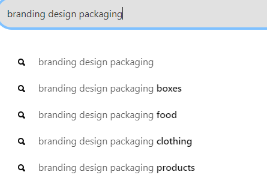
The next way to get blog ideas from Pinterest (that you KNOW people are already searching for), is through Pinterest Trends. I use Pinterest trends to either support or reject your instincts on what topics my ideal customer might be interested in, OR to take advantage of the ideas found in similar search terms.

2. Ubersuggest
Neil Patel is an SEO expert and blogging is GREAT for SEO. His online tool, Ubersuggest, gives your keyword ideas AND content suggestions to help you rank in Google searches. Ubersuggest also has a generous free plan and a very affordable paid plan (compared to similar SEO tools)
Using Ubersuggest, you can check keyword ideas to find similar options, or if you have something in mind already, you can pre-qualify whether the idea is worth writing about. Anything with extremely high competition or zero search traffic is likely not worth your time! I’m not going to get into search difficulty today but if that’s something you would like to see in the future, send me a DM and let me know!
For this example, I’m going to pretend I’m going to write a blog post that would go to a general marketing course. When I search for keywords, I don’t necessarily get a lot of content ideas (although I could create a blog post around the best “marketing courses online” and feature mine at the top!
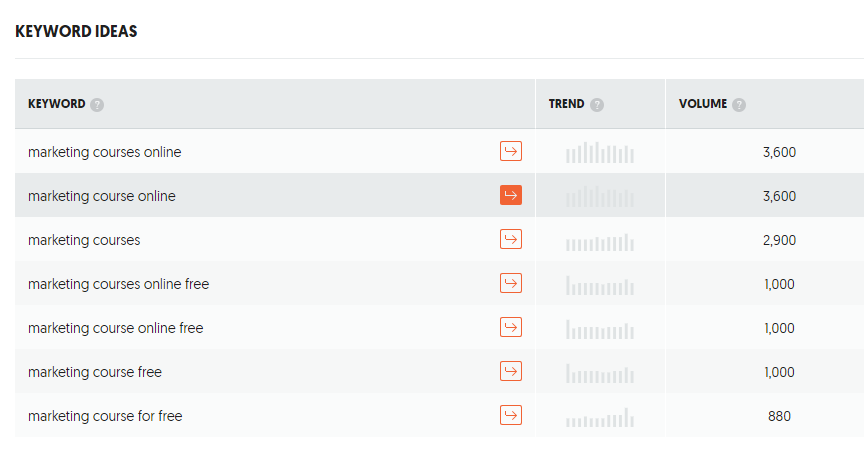
So the first way to use Ubersuggest is to vet your keyword ideas (as you can tell – marketing courses has a high search volume!), but the second way is to pop over to the “content ideas” tab. While the keyword “marketing courses” didn’t give me much, I asked for content ideas around “digital marketing tips” and some solid content ideas came up (especially toward the bottom of the list!)
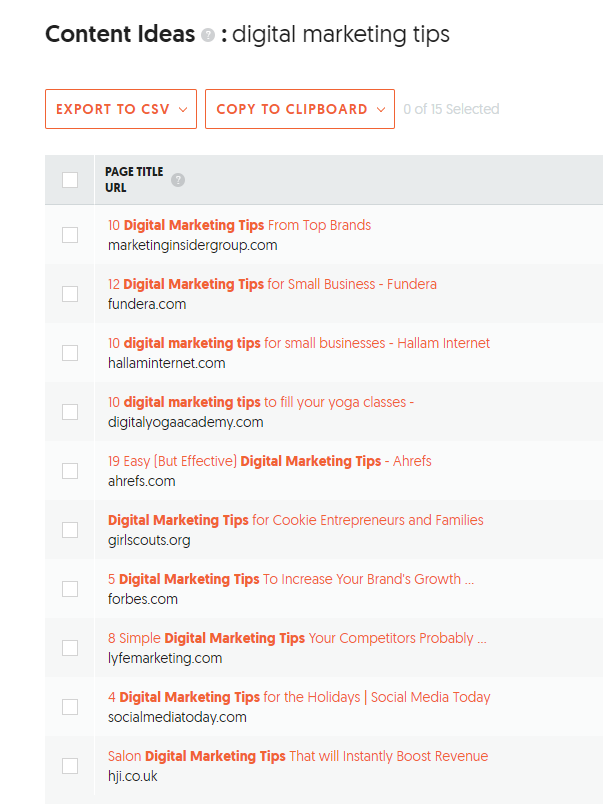
3. Facebook Groups
Speak in the language of your ideal customer. What better way to find out what problems they are having then within Facebook groups. I recommend going both inside your niche and outside your niche for this one. There will be less posts in groups outside your niche, but they are equally as valuable. Pay attention not only to the questions being asked but ALSO the solutions/links that are being shared.
When I search for blog topics for my destination wedding planning business, for example, I love searching in destination wedding groups and local-to-me wedding groups of course. But I also find hidden gem blog topics and conversations in other groups my ideal clients hang out in (groups about traveling, being an entrepreneur, or even mom groups!).
4. Frequently Asked Questions
I know we all have customers who don’t always search Google for the answer before they reach out (even though they probably should). I always love to blog frequently asked questions that I get from a few different places:
- Answer the Public
- Quora
Instead of answering the question in your email, pointing your current (or potential!) client to a resource on your website reaffirms your position as an expert.
When you refer someone to a blog post answering their question, you have the opportunity to reintroduce them to the services you offer as well (because this should be sprinkled throughout your blog post) without you seeming to “sales-y” when you answer their question.
When you answer a specific question, you have a chance at being one of Google’s quick answers, giving you even more chances to show up. In the photo below, you can see my own wedding planning business, we generate traffic answering questions through our blog!
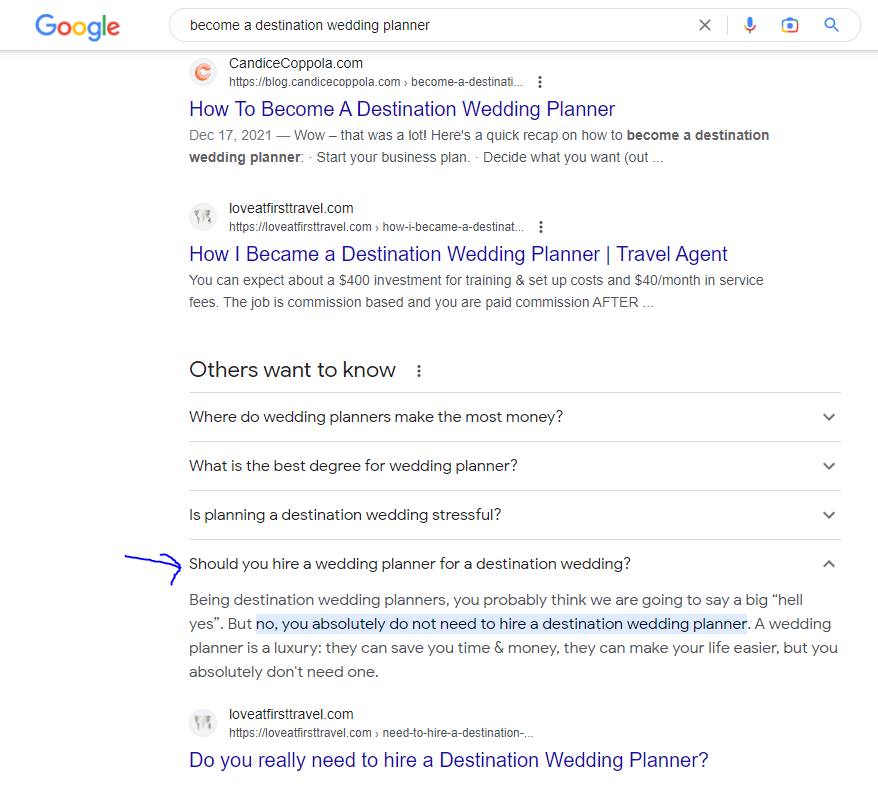
5. Using an AI Tool Like Jasper or Chat GPT to Find Blog Topic Ideas
It’s 2023, and we can’t really talk about anything marketing without mentioning AI can we? The caveat to this is that if you are GOING to use AI to come up with blog topic ideas, PLEASE vet them through Ubersuggest or another SEO tool first. Otherwise, you could end up spending hours writing blog posts that nobody will ever find.
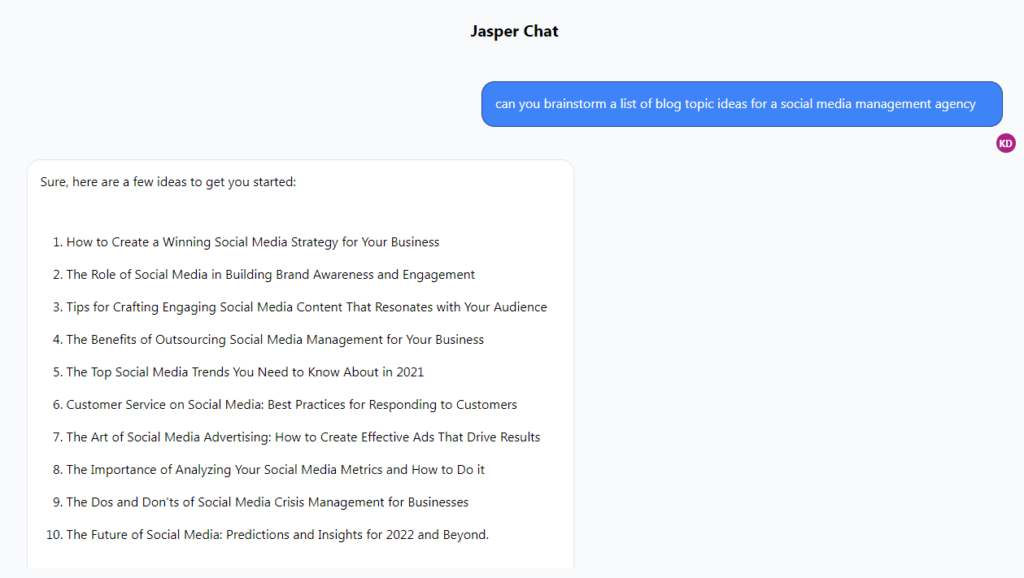
Regardless of the Blog Topic Ideas, Get Started Writing!
By now, I hope you are buzzing with ideas to get started. Now let’s talk about staying organized.
I use ClickUp for EVERYTHING. I use it to store future blog ideas, organize my content buckets, and track which blog posts I have started writing (and resources/statistics I want to quote in the post) so that when I am ready to work – I have everything in one place. If you don’t have a project management tool yet, you can learn more about how I use ClickUp as a copywriter and marketing agency here. Happy Writing!
