You may not know this, but I do a LOT of blogging for wedding photographers. Like a lot, a lot. And when it comes to blogging for wedding photographers, here’s something you should know:
It takes equal, if not MORE time, to optimize their images than it does to write the entire thing.
Does that surprise you? I feel like most of the time when people hire me to write their blogs, they might imagine I spend most of my time writing on a blank page but that’s not the reality most days! In fact, a lot of wedding photographers want to use their blog as a more SEO-friendly version of a portfolio page, so it’s not uncommon for me to upload 50+ images onto a single post (you need to share all the angles, am I right?).
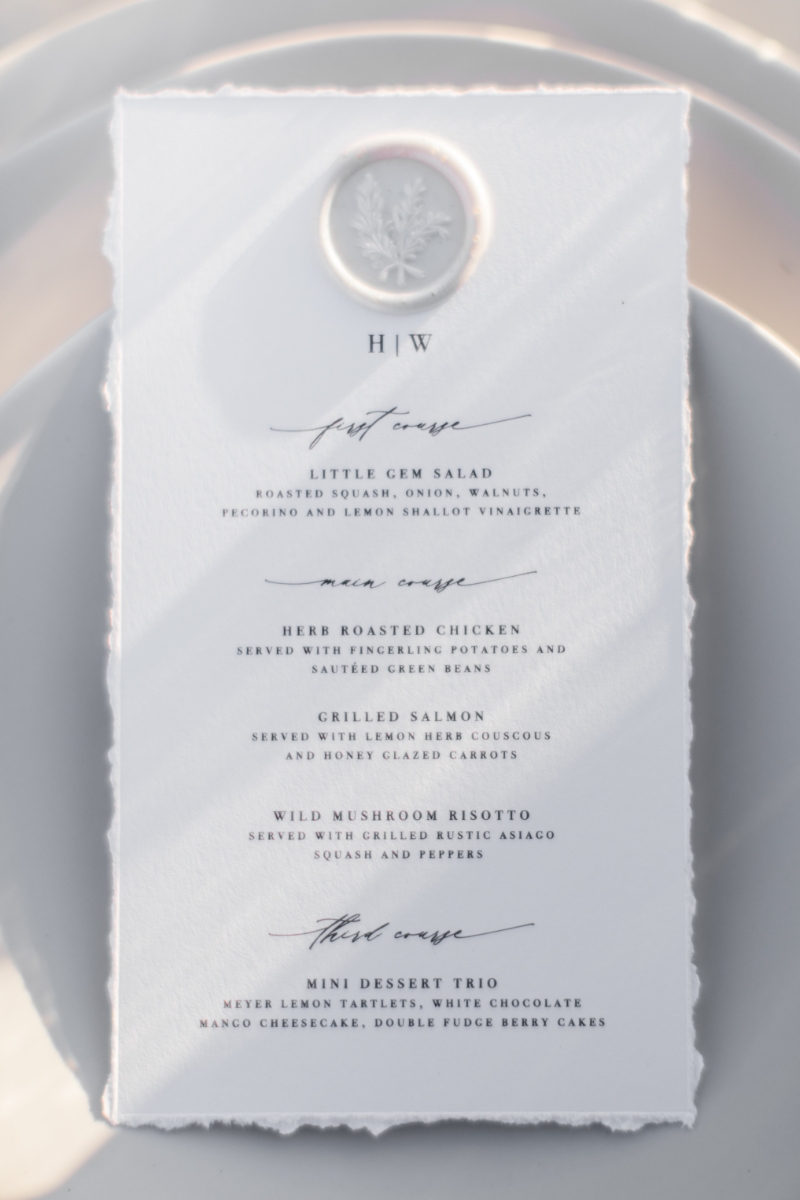
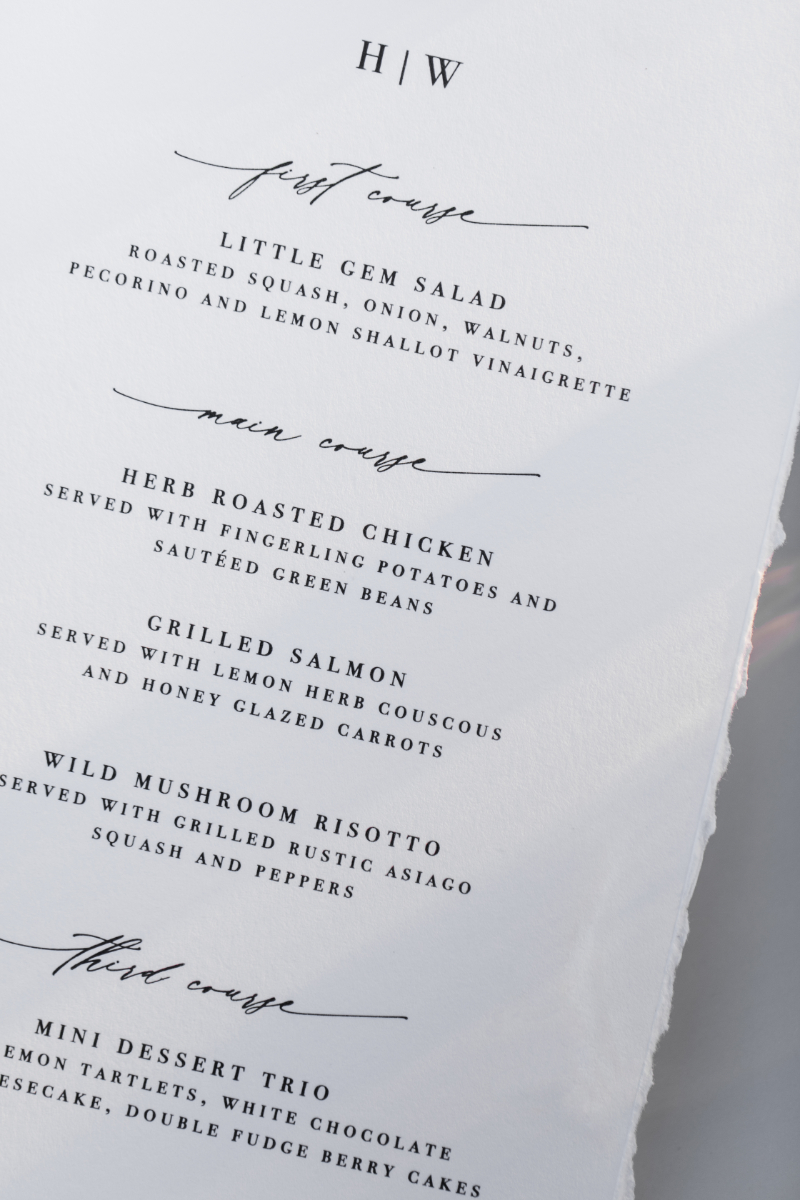
But I don’t “just upload them”, I specifically do at least three things every time. And today – I’m sharing them! So let’s get into it!
Table of Contents
Do you really need to optimize your blog images?
Short answer? Yes. It’s actually one of the MOST important things you can do as a wedding photographer. According to Raven Tools, 78% of SEO issues are caused by images. And that’s just for regular folks! With photographers uploadings dozens if not hundreds of new images each month, it’s even more important to get this right.
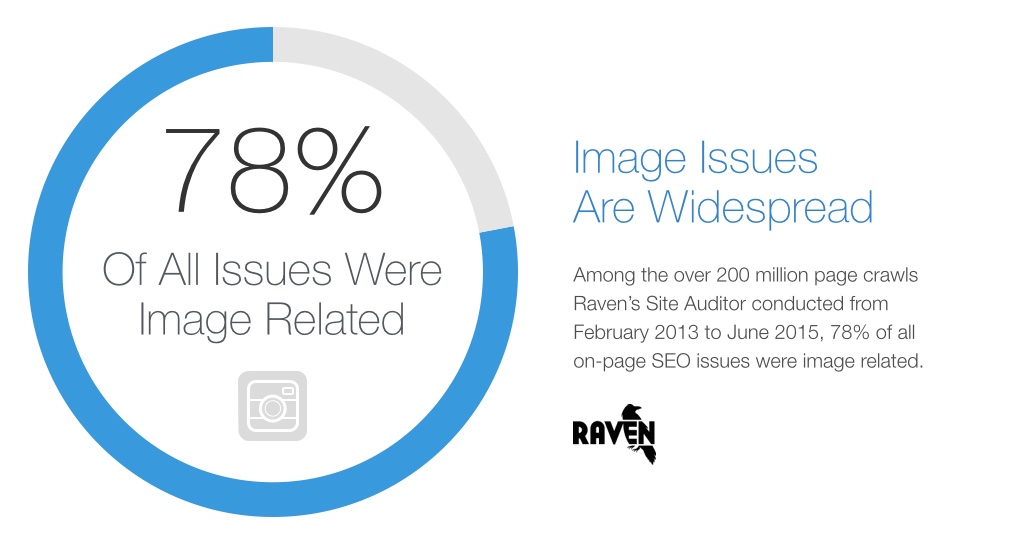
Do you need stock photos for wedding pros?
If you are new in business and don’t have photos that reflect your work (yet), I rate the best stock photos for wedding pros here. The wedding images in this post are from SourcedCo.
Do you need help with blogging for wedding photographers?
Listen, I’m in marketing and I would get myself in trouble (I’m a strict boss) if I didn’t at least mention this. My course, Blogging for Bingeable Brands, covers all of this and A LOT more. Designed to be completed in just one afternoon, I walk you through my SEO F.I.R.S.T method that is simple, yet super impactful if blogging for SEO is a priority for you. I would LOVE to see you inside!
Step One: Change the name of the image BEFORE you upload
Both WordPress (Showit) and Squarespace give you the option to change an image name once you’ve uploaded it, but I wish they didn’t because it doesn’t work. To make my life easier, I usually gather all of the photos I plan on uploading for one post and then rename them all at the same time.
Want to check yourself? Right-click to save one of your images on your site and see what your computer prompts as the name. THAT is what Google sees. And it’s probably garbage (some version of IMG049860.jpg if you are like most of the wedding photographers I know!).

What should you rename your images?
Ideally, you want to focus on just ONE keyword per post. For this post for me, it’s “blogging for wedding photographers” so I will name a majority (if not all) of the images “blogging-for-wedding-photographers”. The dashes in between are important because Google can’t read spaces in the “title” section of your image!
You also don’t want your keyword to be repeating across posts. For example, let’s say my “main” service was “wedding blogger” and that was what I wanted my entire site to be found for. It would NOT be smart to name every single image on every single post “wedding-blogger” because then I would essentially be creating blog posts that all compete with one another. Not ideal! You want to get unique with it, while still using terms YOUR ideal client would use (no “premium-floral-designer-Dallas” here, “best-Dallas-florist” would be searched more frequently!
Step Two: Resize the WIDTH of your image
I always get a lot of hate for this but hear me out. Google resizes every single image on your page to fit the user’s computer screen. We want to resize our images so that the width is as close to the final size as possible. For most people, that will be 800 pixels for an image within a blog, and 1500 pixels for a “banner” image.

Will resizing affect the quality of the image if blogging for wedding photographers?
Yes, but if you add 50+ images per post, it’s a necessary email. I usually use bulkresizephotos.com because it’s fast (and free!) but when quality is extremely important, I use Storytailor (formally BlogStomp). Ultimately keeping the quality of your images means larger file sizes, which WILL slow down your website eventually, but if you love the look of crisp, perfect images, it may be a sacrifice you need to make!
Note: I do NOT recommend using the blog function on Storytailor – I ONLY recommend using it to resize your images. Keep reading for an FAQ on that!
Step Three: When blogging for wedding photographers, add alt text
Last, but not least, you need to add alt text. When you upload your images to WordPress and Squarespace, it may prompt you to “leave this blank” if the image is purely decorative. Yes, your images ARE stunning to look at, but they are not purely decorative (if I know anything about blogging for wedding photographers!). You’ll want to include your main keyword here, but don’t keyword stuff. If you have over 50 images in your blog post, I would include your keyword less than 20% of the time.

Still wondering what your main keyword should be? As a little extra tip: when blogging for wedding photographers, I like to use the venue as the main keyword. If you work at the same venue(s) a lot, make sure you don’t reuse the same keywords though!
Frequently Asked Questions when Blogging for Wedding Photographers
Now, I want to address three of the most frequently asked questions when blogging for wedding photographers. Have a question you think I should include? DM me on Instagram here!
FAQ: What about using a third-party tool like Narrative or the Storytailor Blog Function?
I know they make your life easier, but I don’t personally recommend them. Again, you have to decide: is the goal to show your work (a noble goal!), or is it to rank on Google? I find you don’t have access to the settings you need (adding alt text specifically!) when you use third-party software like these. When this changes, I will let you know!

FAQ: Is Yoast SEO a Good Blogging Tool?
It’s hard to put a label on Yoast SEO like “good” or “bad” because it’s been an industry leader for a long time. I will say this, in 2023, I think Rank Math is better than Yoast SEO if you are looking for something to *truly* help you know if your blog posts will rank.
The reason being? It’s very easy to kind of “hack it” and get a green light on Yoast SEO. Through your keyword in the title, slug, and first paragraph, add a featured image and you are done.
It is NOT “easy” to get a green ranking on Rank Math. I mean, it’s not hard, but it might take an extra few minutes and you can’t easily “hack it” with cheap green light tricks. It’s fancy. A lot of times potential clients will come to me and say, “my blog posts are always green on Yoast SEO, I don’t understand why I’m not ranking on Google”. I hate to break it to your friend, but that green light is not enough.

**I’m an affiliate for Rank Math and while it’s not a “need” when blogging for wedding photographers, I’ve noticed a big difference in my rankings after shifting from Yoast SEO. Again, I don’t think this is because Yoast SEO is “bad”, I just think Rank Math makes you work harder for the green (which makes your posts better).
FAQ: What if you are NOT a wedding photographer?
The same rules apply, truly. Not optimizing your images won’t help you AS much (because your quantity will likely be less), but your images won’t hurt you as much for the same reason. These three steps aren’t the only thing you can do to optimize your images, but they are quick to implement so there is really no excuse. They make a world of difference too! Trust me – I’ve been blogging for wedding photographers for almost three years now (and my own wedding business for SIX). I’m practically an OG.
Ready to up your blogging game?
You have three options:
- Hire my team to write blog posts for you.
- Level up your skills with my DIY blogging course.
- Start using Rank Math and see if that makes a difference for you in your DIY journey.
I guess you could keep duct-taping random strategies across the internet too, but I don’t love that for you. I’d hate to see you waste any more time! So, let me know: which one will you choose?
