Pinterest has become an invaluable tool for businesses and content creators looking to reach a wider audience. With its visually appealing layout and highly engaged user base, Pinterest has quickly become a go-to platform for driving traffic and increasing brand visibility. If you’re familiar with us – you know we are a fan! However, managing a successful Pinterest presence can be time-consuming and overwhelming. That’s where Tailwind comes in. In this article, we will explore the benefits and potential drawbacks of using Tailwind for Pinterest, as well as alternative options and how to decide if Tailwind is the right fit for you.
Wondering who you are taking advice from? We’ve been offering Pinterest management services for the past four years and in 2022 we actually STOPPED using Tailwind for a period of 6 months for some of our clients to test out the results. Now, for 2024, we are going to require our customers use Tailwind for Pinterest to see the best results!
Table of Contents

Understanding Tailwind for Pinterest
If you’re new to the world of Pinterest marketing, you may be wondering what exactly Tailwind is. Simply put, Tailwind is a powerful social media scheduling and analytics tool designed specifically for Pinterest. It offers a wide range of features to help you streamline your Pinterest strategy and make the most of your content. While the scheduling tool has expanded to offering other things like email marketing, Instagram scheduling and more, Pinterest is really where Tailwind stands out among a sea of social media scheduling tools.
Specifically, when it comes to promoting your business or blog on Pinterest, having a tool like Tailwind can be a game-changer. With its intuitive interface and robust functionality, Tailwind takes the guesswork out of managing your Pinterest account. Let’s dive deeper into what Tailwind is and how it can benefit your Pinterest marketing efforts.

5 Tailwind Features We Love
At its core, Tailwind is a scheduling tool that allows you to schedule your Pinterest posts in advance. This means you can create a batch of pins and have them automatically posted to your boards at optimal times for engagement. By using Tailwind’s smart scheduling feature, you can make sure your pins are reaching the right audience at the right time.
Tailwind is an Approved Pinterest Scheduling Tool
Tailwind works seamlessly with Pinterest, integrating with the platform’s API to provide advanced features and insights. With Tailwind, you can easily schedule pins, join communities to increase your reach, and analyze your Pinterest performance to make data-driven decisions. On top of that – it’s an APPROVED Pinterest partner so you don’t need to be wary of breaking any rules!
Tailwind Create + Tailwind Ghostwriter
New in 2023: Tailwind offers up a ROBUST suite of AI tools – from blog posts to Pinterest titles and descriptions. They also have Tailwind Create that helps create graphics from your blog posts FAST. With Tailwind Create and Ghost writer, you can produce and share high-quality content faster than ever before.
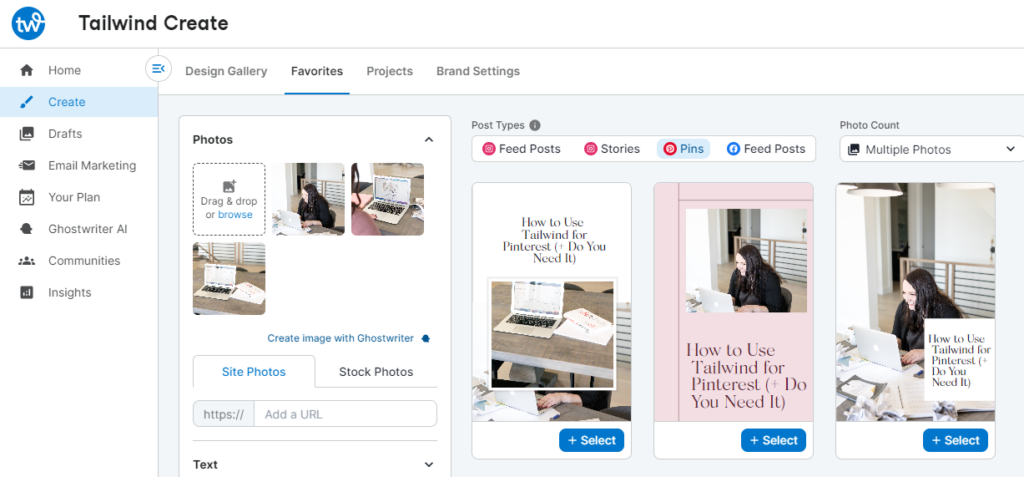
Advanced Pinterest Analytics
Moreover, Tailwind provides detailed analytics and insights into your Pinterest performance. You can track key metrics such as engagement, follower growth, and pin virality, allowing you to measure the effectiveness of your Pinterest strategy and make data-driven decisions. You KNOW we like to dive into the data over here!
Tailwind Communities
Lastly, one of the standout features of Tailwind is its ability to help you find and join communities. Communities are communities within Tailwind where members share each other’s content, helping to increase the visibility and reach of their pins. While they aren’t quite as effective as they were in 2019, by joining relevant communities and sharing your content, you can tap into a network of like-minded individuals who are interested in your niche.
SmartLoop – Great for DIYers
But Tailwind is more than just a scheduling tool. It also offers a range of other features that can help you supercharge your Pinterest strategy. For example, Tailwind’s “SmartLoop” feature allows you to automatically reshare your best-performing pins, ensuring that your content gets maximum exposure. I don’t use it for our Pinterest management clients BUT I think there is value in using it for the DIY-ers with too much on their plate.
Do You Need to Use Tailwind for Pinterest?
Yes and no. Based on what we said above about Tailwind for Pinterest, it’s pretty clear we are fans! While you CAN definitely pin manually, it’s a lot more labor intensive (you’re definitely going to need a spreadsheet to keep track of everything). So for the nominal monthly fee, we do highly recommend you use tailwind for Pinterest. Now let’s go further into how to use Tailwind for Pinterest!
Ways we Use Tailwind for Pinterest to Save Time
One of the biggest challenges of maintaining a successful Pinterest presence is consistently creating and sharing high-quality content.
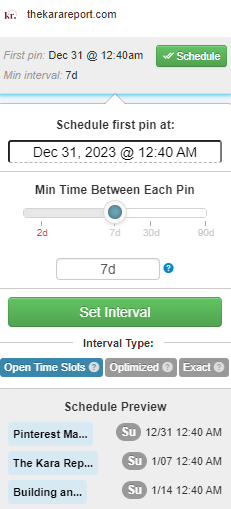
Firstly, Tailwind allows you to schedule multiple pins in advance. This means you can plan and organize your content ahead of time, ensuring a consistent presence on Pinterest without the need for manual pinning. By scheduling your pins, you can save valuable time and focus on other important aspects of your business. We personally love their “set interval” feature, so that we can make sure we aren’t pinning to the same boards or website links over and over again on the same day.
In addition to scheduling, Tailwind offers a variety of other time-saving features. For instance, the platform allows you to bulk upload images, making it easier than ever to add multiple pins to your schedule in one go. This feature is especially useful if you have a large amount of content to share.
Furthermore, Tailwind provides pin optimization suggestions, helping you maximize the visibility and impact of your pins. By analyzing your content and providing recommendations, Tailwind takes the guesswork out of pinning, saving you time and ensuring your pins are optimized for success.
Lastly, Tailwind makes it effortless to reshare your best-performing pins. With just a few clicks, you can easily repin your most popular content, extending its reach and engagement. This feature not only saves you time but also allows you to capitalize on the success of your previous pins.

Manual Pinning vs. Using a Tool like Tailwind
While Tailwind offers many time-saving features, some users prefer the control and personal touch that comes with manual pinning (or they don’t have a budget for a scheduling too right now – because Tailwind IS one of the pricier options on the market). Manual pinning allows you to curate your boards in real-time and engage directly with your audience. By manually pinning, you have the opportunity to carefully select and organize your pins, ensuring that they align with your brand and target audience.
However, it’s important to note that manual pinning can be more time-consuming compared to using a tool like Tailwind. With manual pinning, you need to allocate time to regularly visit Pinterest, search for relevant content, and pin it to your boards. This process can be enjoyable for some, as it allows for a more hands-on approach to managing your Pinterest presence. You’ll have to sign on regularly (daily!) if you want to choose a manual approach and see significant results.
Making the Decision: Is Tailwind Right for You?
When deciding whether to use Tailwind for Pinterest, it’s important to assess your specific Pinterest needs and weigh the pros and cons. In our opinion, as Pinterest managers, Tailwind can be a valuable tool for managing your Pinterest presence and optimizing your content strategy. By saving time, providing detailed analytics, and offering smart scheduling features, Tailwind can help you reach a wider audience and drive more traffic to your website. However, it’s important to carefully consider your specific needs, budget, and preferences before deciding if Tailwind is the right fit for you. Pinterest marketing requires a strategic approach, and Tailwind can be a powerful ally in your journey to Pinterest success.
Frequently Asked Questions About Tailwind Communities
While the above article provided a robust overview on how to use Tailwind for Pinterest in your marketing strategy, here are some other frequently asked questions we have heard about using Tailwind for Pinterest if you’re not convinced yet!
Can I use Tailwind for platforms other than Pinterest?
Tailwind is the leading Pinterest marketing platform, and its features are designed to help brands maximize their reach and engagement on the platform. That being said, Tailwind’s features also extend beyond Pinterest, offering support for Instagram, email marketing, and other social media platforms. They really are trying to be an “all in one” tool for small businesses and will even help you create a marketing plan for your small business.
How does Tailwind’s SmartLoop feature work?
Tailwind’s SmartLoop feature is an automated way to repost content from your Pinterest account. It allows you to easily repost content that resonated well with your audience, while also freeing up time to focus on creating new content. SmartLoop uses AI-based optimization to determine the best times to repost content, ensuring you reach the maximum amount of people while maintaining the look and feel of your feed. You can also customize the frequency of your reposts, and easily modify or delete them at any time.
Is Tailwind an approved partner of Pinterest?
Yes, Tailwind is an approved Pinterest partner. This means it complies with Pinterest’s rules and policies, ensuring safe and effective scheduling of your content. It will also flag you when you are doing something outside of Pinterest’s best practices, which can be super helpful!
Is Tailwind cost-effective compared to other tools?
While Tailwind is among the pricier options, its range of features and integration with Pinterest make it a valuable tool for serious Pinterest marketers. Plus, if you’re using Tailwind for your social media scheduling, as an AI writing tool, and as an email marketing software, you’ll save money than if you use (and pay for) those software individually.
Can beginners easily use Tailwind for Pinterest?
Yes, Tailwind is designed with an intuitive interface, making it accessible for beginners while offering advanced features for experienced users. They have lots of videos showing you how to use new tools they launch as well.

Have More Questions about How to Use Tailwind for Pinterest?
If you have any questions or need help with anything related to using Tailwind for Pinterest, feel free to send us a direct message on Instagram! We’re always happy to help however we can. Our Instagram page provides additional tips, articles, and resources that can help you along the way. Our team will do our best to respond to your DM quickly and provide whatever assistance is needed. Don’t hesitate to reach out if you need help – we’re here for you!