Let’s set up your website / Pinterest profile so that you don’t waste any time.
One thing I LOVE and HATE about Pinterest is that everything you do has lasting effects. Pins live FOREVER which means that you are likely choosing a really great platform to start investing your time & money into. Take a second to be clear on your branding and marketing so you can show up as your best self on Pinterest right from the start.
Are you new around here? My name’s is Kara and I offer a range of content marketing services (mostly Done for You Blogging and Pinterest Management). Let me just tell you, done for you feels good. If you are at a place where you are ready to invest in marketing, consider outsourcing Pinterest instead of reading the blog post below. That’s right, I’m telling you the below post might not be for you
As a fellow CEO, I know how valuable your time is. Stop learning something that you should probably just outsource instead. Let’s set up a call and chat about your content marketing and Pinterest needs!
Prefer to skim? Here’s a quick summary of what you need to set up before getting started on Pinterest
- Before spending ANY time or money on Pinterest – set goals and ways to track your progress.
- Decide which pages you want your Pinterest audience to “land” on (blog posts are most popular!).
- If traffic is landing on your blog, make sure your posts are ready to convert.
- Get your domain verified so you can get Rich Pins from Pinterest
- Set up your Pinterest profile so your ideal clients can find you!
- BONUS: Set up Tailwind so that you can schedule your Pins and have a solid strategy from the start!*Use this link and enjoy your first month free. (this is an affiliate link but in my humble opinion, Tailwind is a MUST have and I use it for both thekarareport.com and Love at First Travel).
Table of Contents
1. Set goals for your Pinterest marketing.
What gets measured gets done. It sounds cliché, but it’s true. And how do you decide what to measure without first deciding what’s important? Is it purely just traffic that’s important? I have to imagine that traffic is not the most important thing (unless your site primarily makes money off ad revenue).
Most service based businesses will be more concerned with lead inquiries and bookings in order to measure their ROI (return on investment- whether that be on their time or money if they chose to outsource their Pinterest management).
While you are thinking about ROI, how much time and/or money are you willing to invest into Pinterest? Pinterest is definitely a long-term strategy but it continues to pay off long after you do the work. Are you in a position to invest in long term strategies?
2. When you write, focus on where your readers (Pinterest traffic) are landing.
Almost always, Pinterest traffic is directed to a blog post. When you consider your customer’s journey through your website, are you like most business owners and you picture them starting on your home page? Pinterest traffic comes straight to your blog so unless they are already familiar with your brand they are just going to read the post that enticed them, and then leave. Pinterest traffic is infamous for causing high bounce rates for websites. UNLESS YOU GIVE THEM A REASON TO STAY.
2a. How do you write blogs for marketing on Pinterest?
PS: Are you just starting to blog for your business? Check out this post to avoid any rookie mistakes!
First, make sure you are writing a quality blog post. When you create “Pin-able images”, add a graphic overlay so that people can immediately tell what the blog post will be about. Although click bait titles work well on Pinterest, you are probably not going to love the high bounce rate of the traffic! Again, this comes down to considering your goals but for the most part, make sure your post is always delivering what your graphic is offering.

Unlike traffic from google or your social media accounts, Pinterest is almost never going to your website with information about you already in their mind. Introduce yourself AND YOUR OFFERS. It doesn’t hurt to add a photo to accelerate the know/like/trust factor. According to Pinterest’s most recent statistics, 97% of Pinterest searches are unbranded. This means Pinterest users search for “leggings” and not “Lululemon” – for example, and this is great news for small businesses. Pinterest users want what they are searching for, and are happy to give their attention (and business!) to the website that delivers.
3. Decide how to make money from your blog.
If your a small business, investing time into writing quality blogs to work with your Pinterest strategy is no small task. You are likely hoping to sell something (a product or service) to make sure you are seeing an ROI. Before you pick up the proverbial pen and use Pinterest to drive traffic, you NEED to devise your plan for how to make money from your blog. There are many ways to structure your blog to “convert” your audience. Make sure you place several CTA’s (call to action) throughout the blog post (reminding them of your offer) and links to other relevant content on your site to keep their attention as long as possible.
If you offer a product or service that people likely will not purchase upon first glance (ie. wedding industry!), where will you continue that conversation? The obvious answer is through an email list but you can also direct traffic to your Instagram page. In my wedding business, Love at First Travel Destination Weddings, we always say our clients find us on Pinterest but fall in love with us on Instagram. Lastly, it doesn’t hurt to remind your audience to “pin” this post for later. Do you see how when you hover over the image below it has a Pin option? Make it easy for your audience. And hey, maybe while you are at it, save this post for later.

4. Get your domain verified so you can achieve Rich Pin Status from Pinterest.
You are so close now and this step is fairly easy. You can read the tutorial directly from Pinterest here on how to set up rich pins on your site depending on your type of business pin (product, blog post, recipe!). The INSANELY cool thing about Rich Pins for products is that if you update the price of an item on your site, the pin is automatically updated.
Separate from Rich Pins, you also need to verify your domain directly. You can’t access Tailwind’s Pinterest analytics unless your domain is verified so make sure you do this right away! It is fairly simply to DIY depending on your website provider, or you can ask your website developer to add a piece of information to your website’s header code for you. Pinterest verifies that the code has been placed on your site within 24 hours!
5. Learn how to set up your Pinterest Profile so that marketing on Pinterest is a success.
Both your name AND description is searchable in Instagram so remember here that clear trumps clever. For local businesses – make sure you add the area you serve to your bio! Use words your ideal client is searching for in Pinterest. Pinterest actually helps you choose keywords so if you are stuck, type in your “main industry” in the search bar and take a look at the different suggestions that pop up (both once you start typing and after you hit enter)
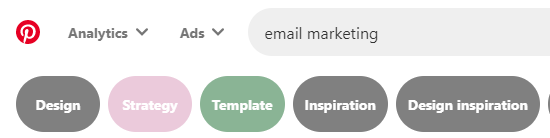
Next, set up your boards. First, set up a board for your business – with your business name with a few key words (ie. my destination wedding planning company is only called “Love at First Travel” but my board is “Love at First Travel | Destination Wedding Planning for Canadians”. Again, this is searchable. You are going to want to only pin photos from your domain to this board and set it up as your featured board so that it is front and center whenever anyone ends up on your profile.
5a. Creating additional boards.
You may or may not already have “content buckets” as part of your social media strategy. I won’t dive too much into “content buckets” here but basically this means choosing 3-6 things you want to talk about over and over again so that your content remains on brand and relevant to your audience. If you were a health and wellness coach for example, you might talk about: gut health, grocery shopping, raw food, and exercises you can do in front of the TV (I am clearly not a health coach). Set each of these topics up as it’s own board.
Each board should have a title and board description. Make sure these board descriptions are both relevant and filled with keywords. If you are a local business, really make sure that you are adding your location to as many places as possible. Consider adding nicknames (ie. YEG for Edmonton) and surrounding areas (Sherwood Park) so that you show up in as many searches as possible.
6. BONUS: Set Up Tailwind so that marketing on Pinterest can be automated
I mentioned Tailwind briefly in step 4 but if you have read all the way till the end. Hooking up your Tailwind to Pinterest is insanely easy and they have video tutorials guiding you through the whole setup. One tip – don’t resist downloading the chrome plugin for Tailwind. I never bothered for years and don’t even want to admit to myself how much time I wasted. Use the link below to get yourself one month free (it is an affiliate link but you can cancel after your free month if you don’t love it as much as I do!). Marketing on Pinterest does not have to be hard.
Did you skip to the end, hoping that it gets easier? Having a successful Pinterest marketing strategy isn’t hard, but it can be time consuming. If you are considering outsourcing, set up a call using the link below. I LOVE helping businesses (both big and small) succeed on Pinterest. Pinterest is a fabulous lead generation source and I would love to chat further.
Taking my own advice here!! Can we continue the conversation? Sign up for my email list below and I will send you my fast and slow marketing roadmap. Ready to start blogging for your business? Get instant access to my mini course Blogging for Bingeable Brands here.
